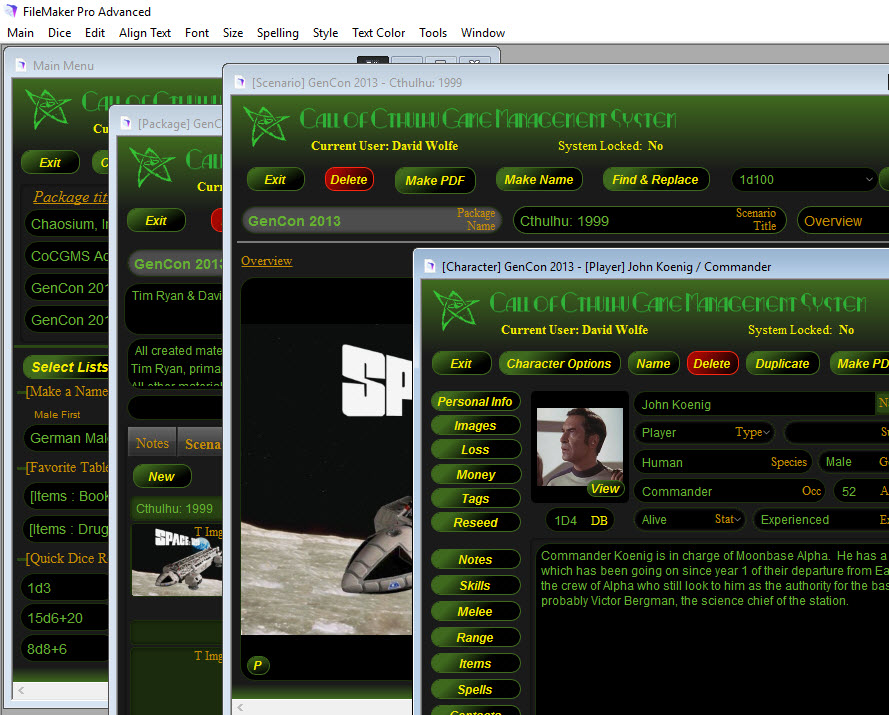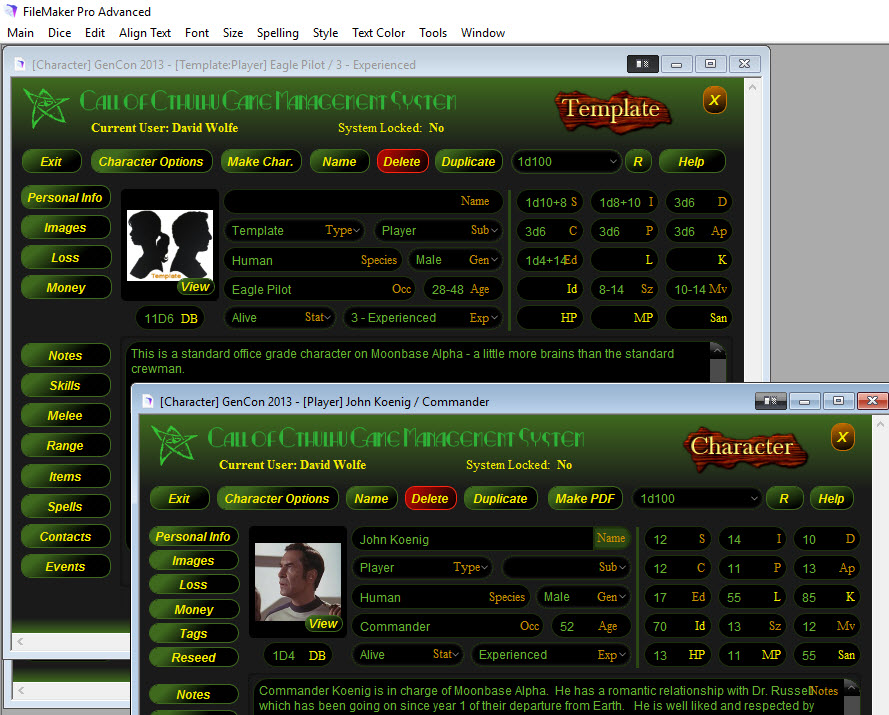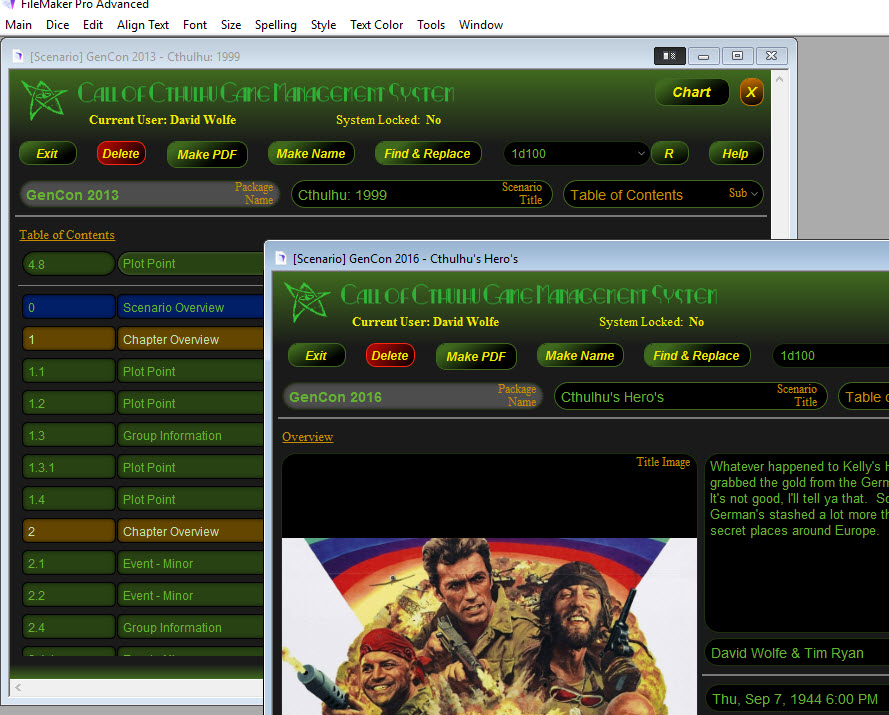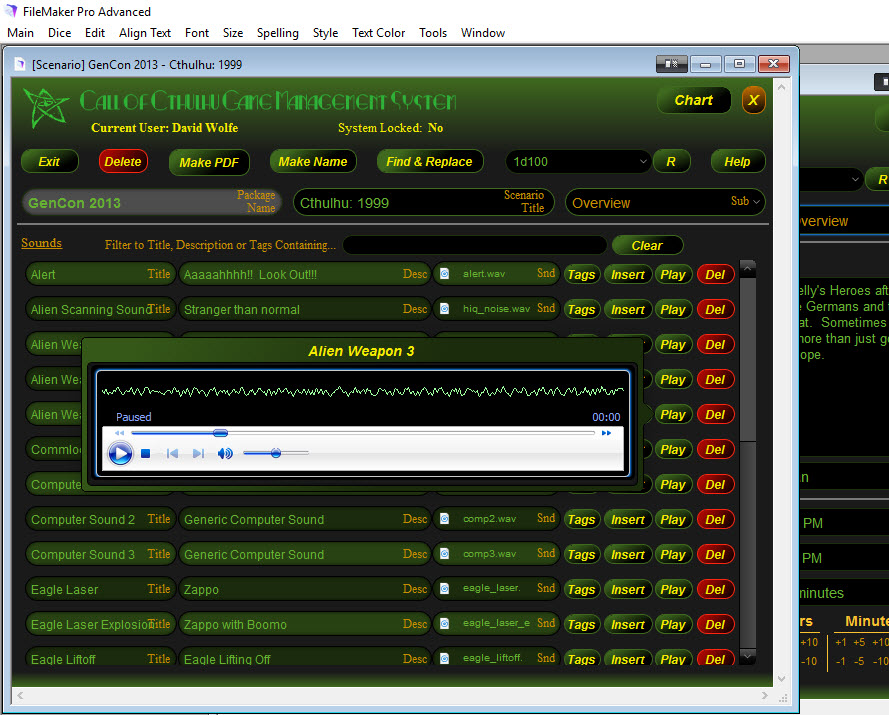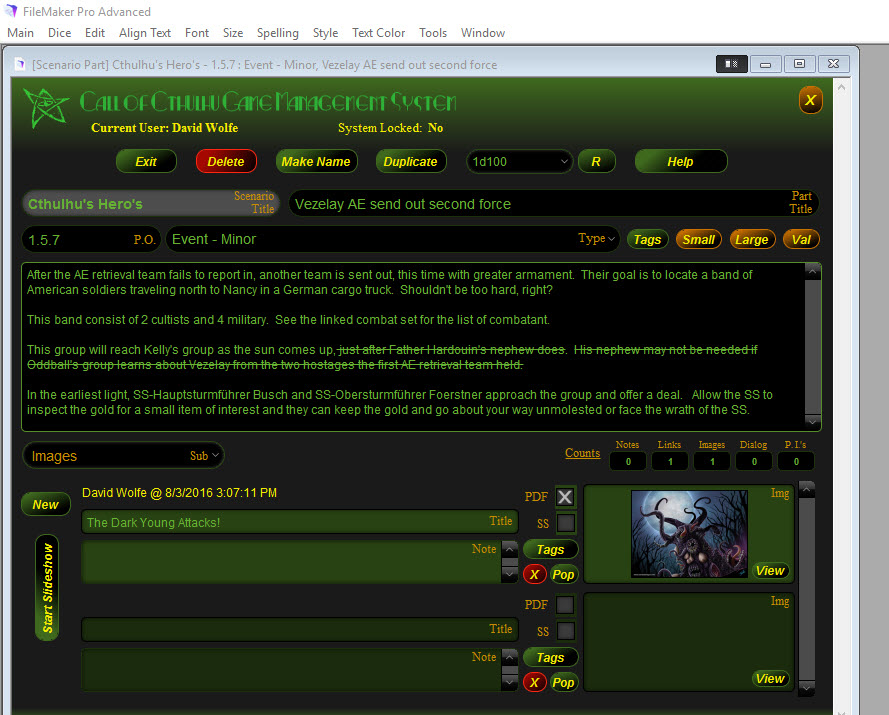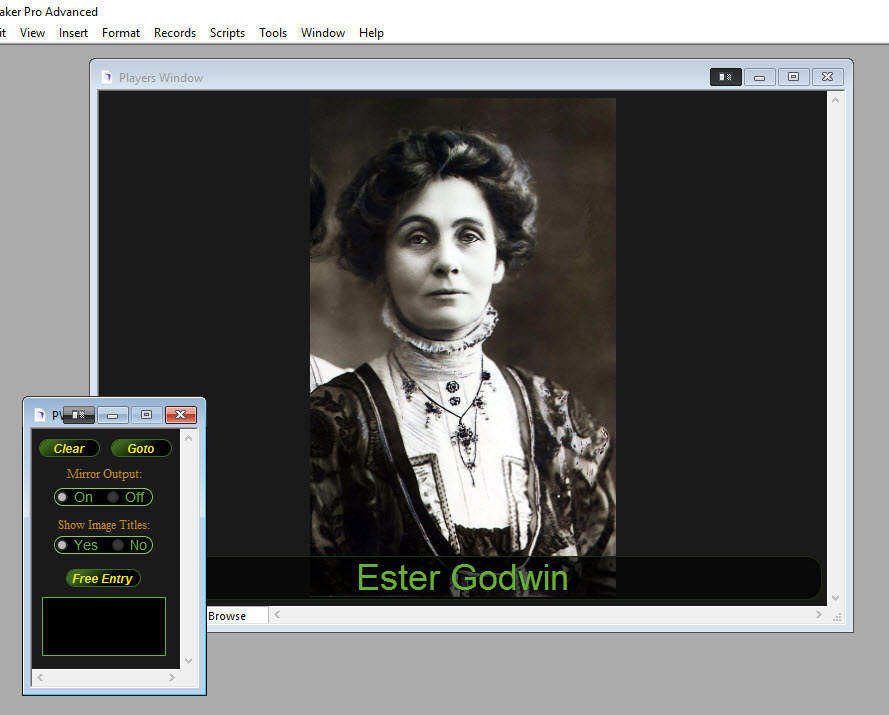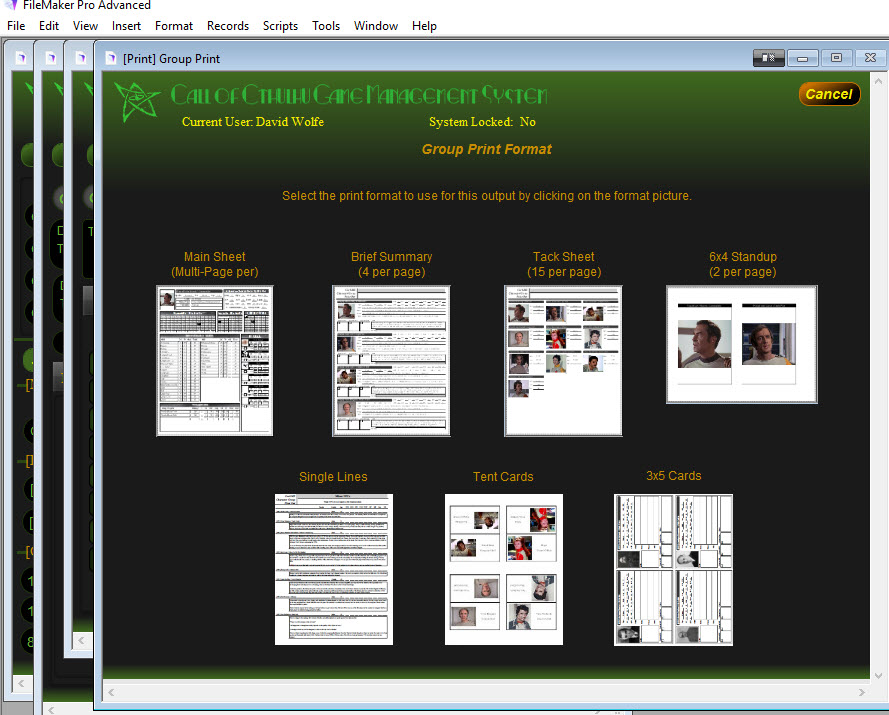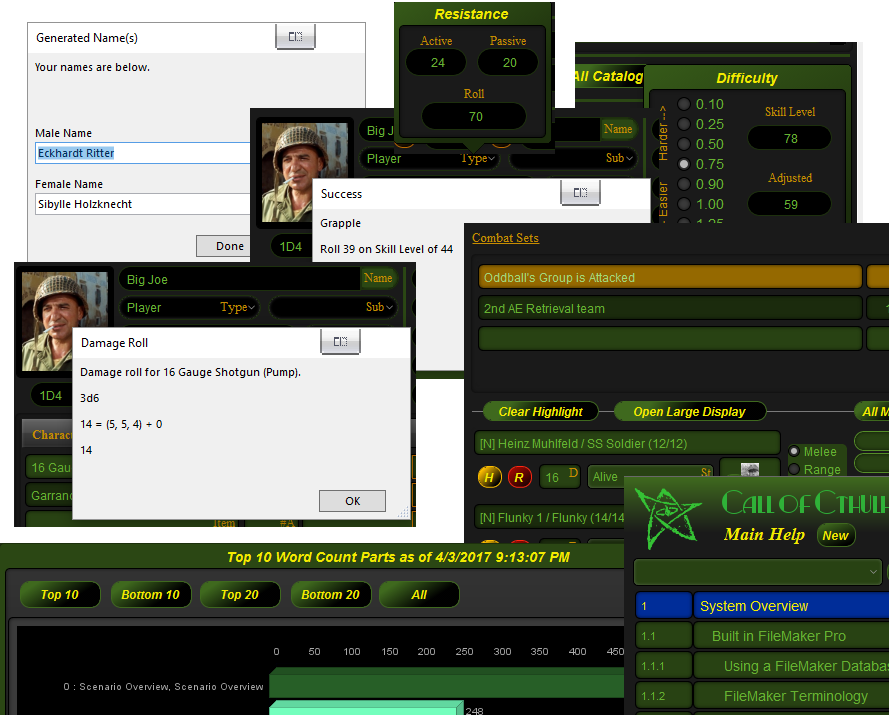Catalog Layout

Catalogs hold a complete range of material you can add to characters or use in others areas of the CoCGMS. Skills, melee and range weapons, general items, spells, and more are held in catalogs within the system.
The screenshot shows the skills table in the CoCGMS Add-On Content "Any Time Period" catalog. The topic buttons at the top will display the corresponding table of items in the bottom portion of the window. To create new items, simply scroll to the bottom of a portal and enter new data in the bottom new entry row.
The More button on entries in the catalog will pull open a popover that will let you add addition information. Each type of entry will have different options on the More popover. The P button over an entry image container can be used to send the image to the Players Window if it is open and accepting input.

Items from catalogs are copied to character inventories when they are added. After they are added, they can be further customized on the character without impacting the source catalog entry they originated from. Adding a catalog item to a character makes a copy of the item on the character, not a link to the original catalog entry.
The D/C/M button can be used to Delete / Copy / Move an entry to a new catalog. Note that the Skills area of a catalog has a Print (PDF) button. This lets you print or PDF the skills table with notes. This is handy if you've created a set of new skills for a game that players are unfamiliar with. You can print out the skills list to give to your players as a gaming aid sheet.