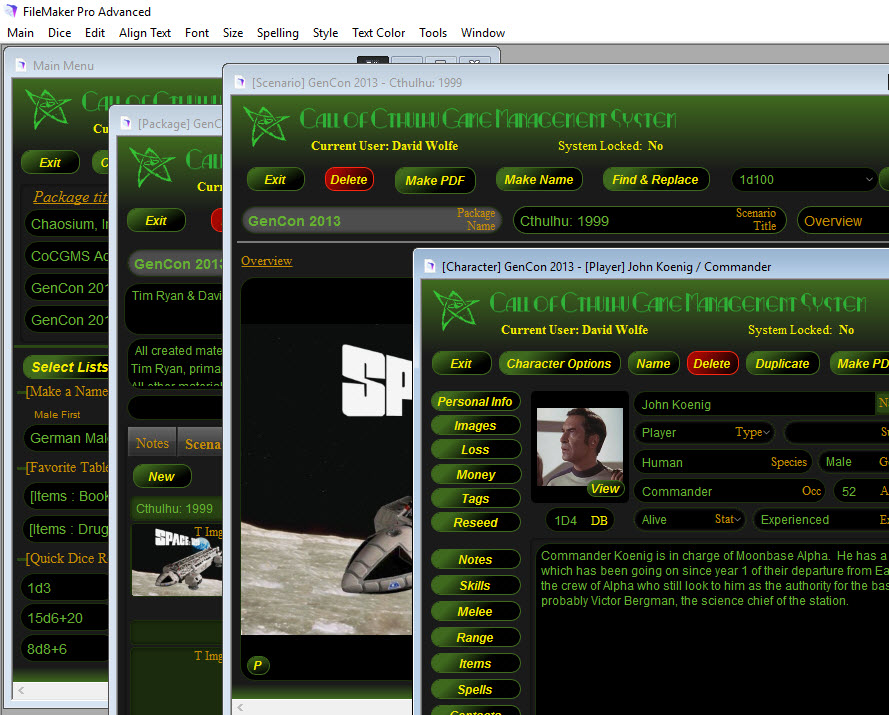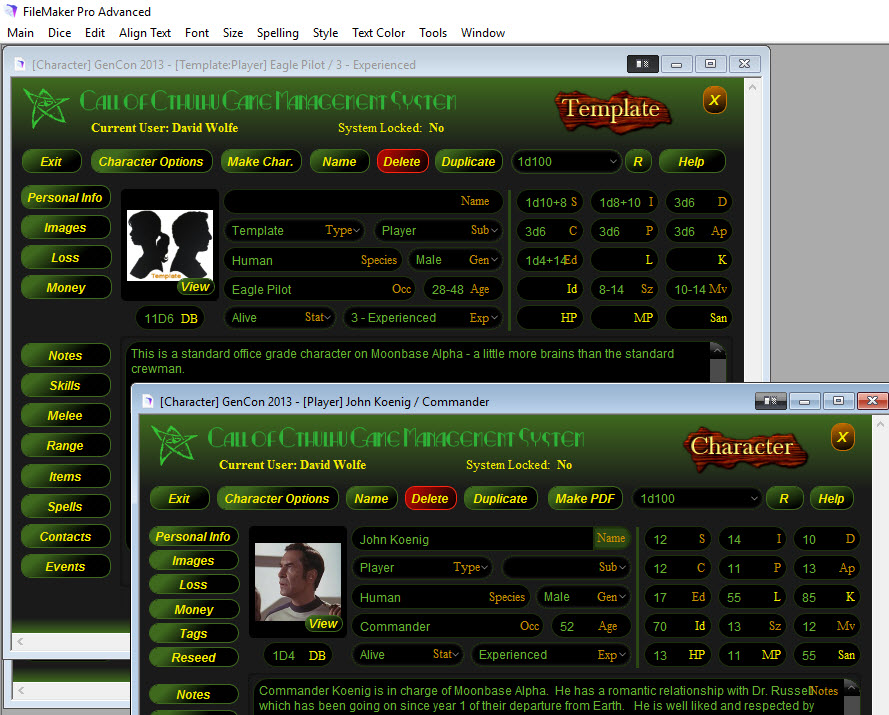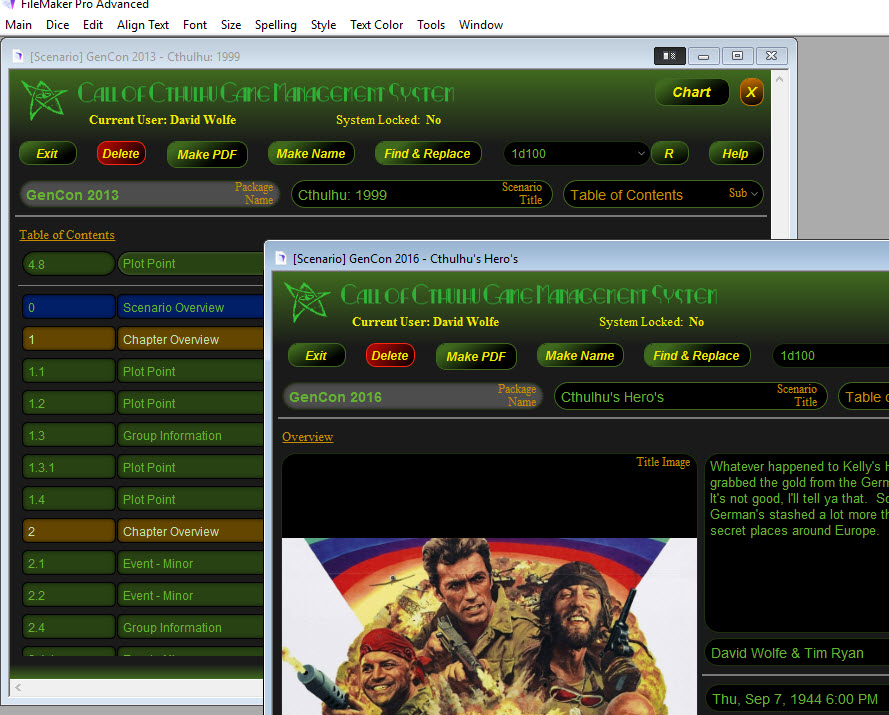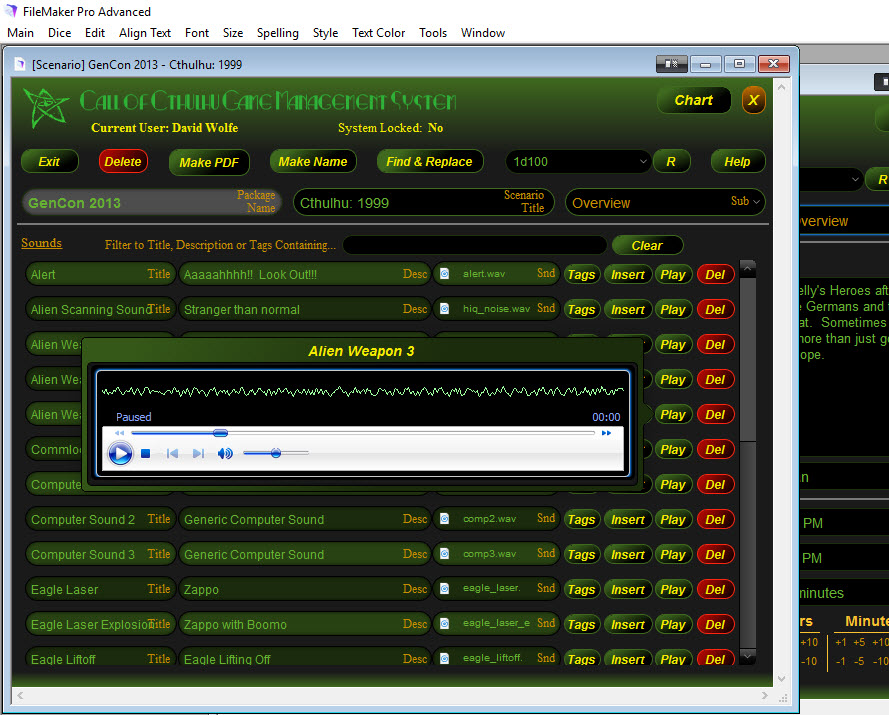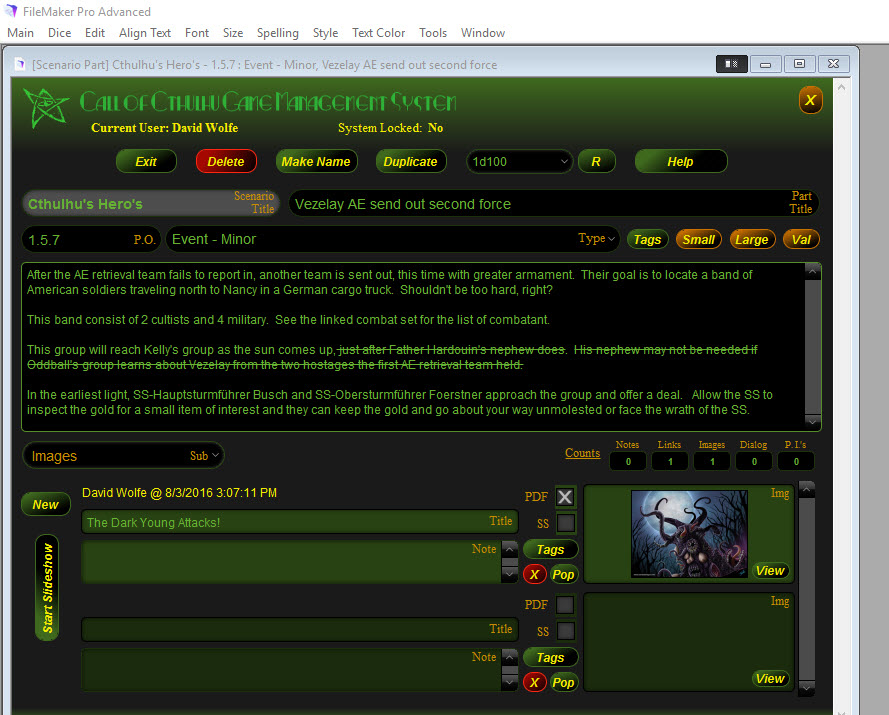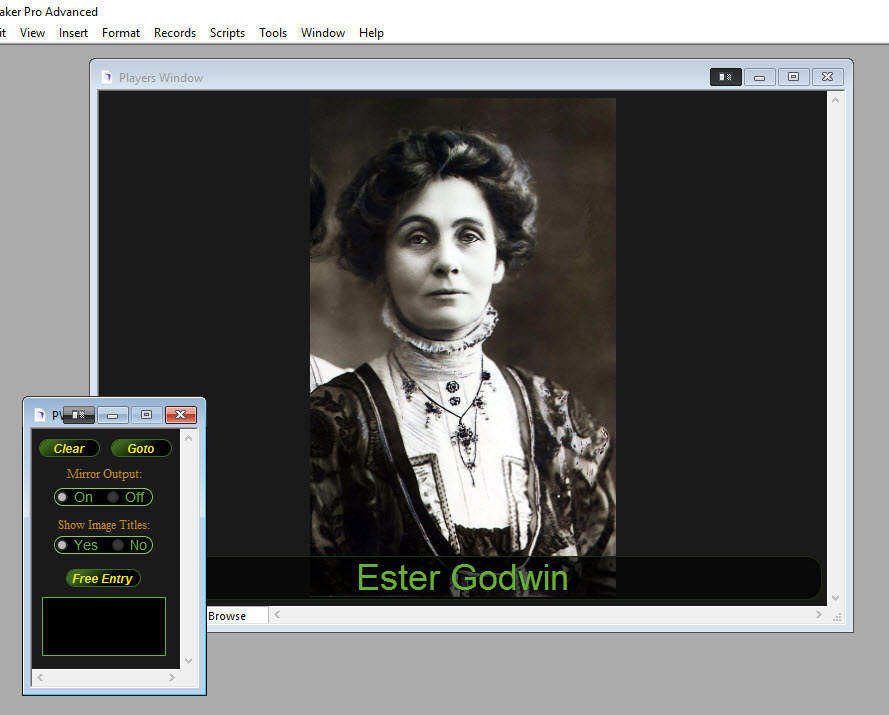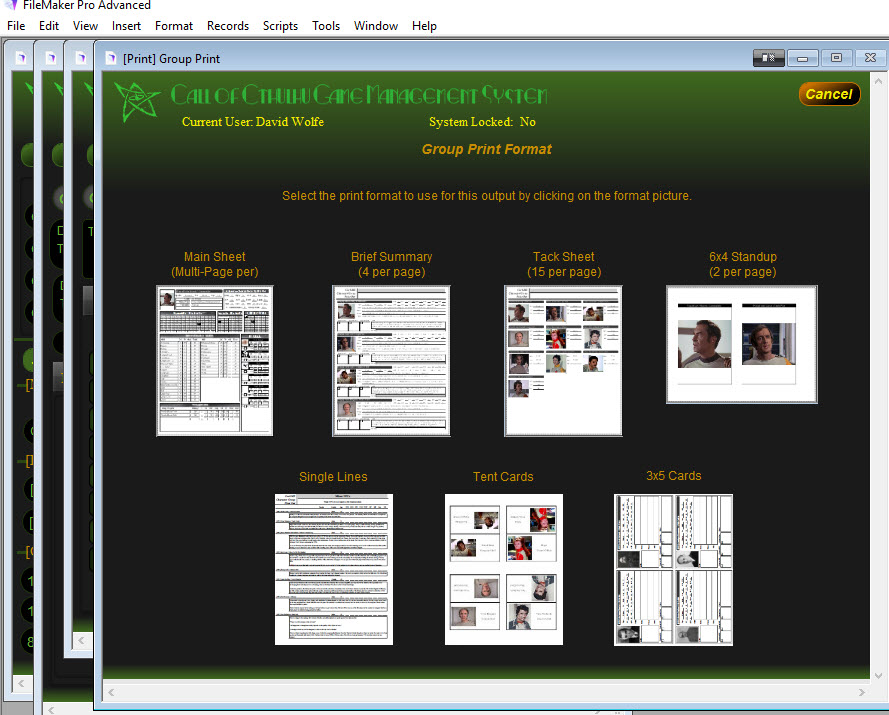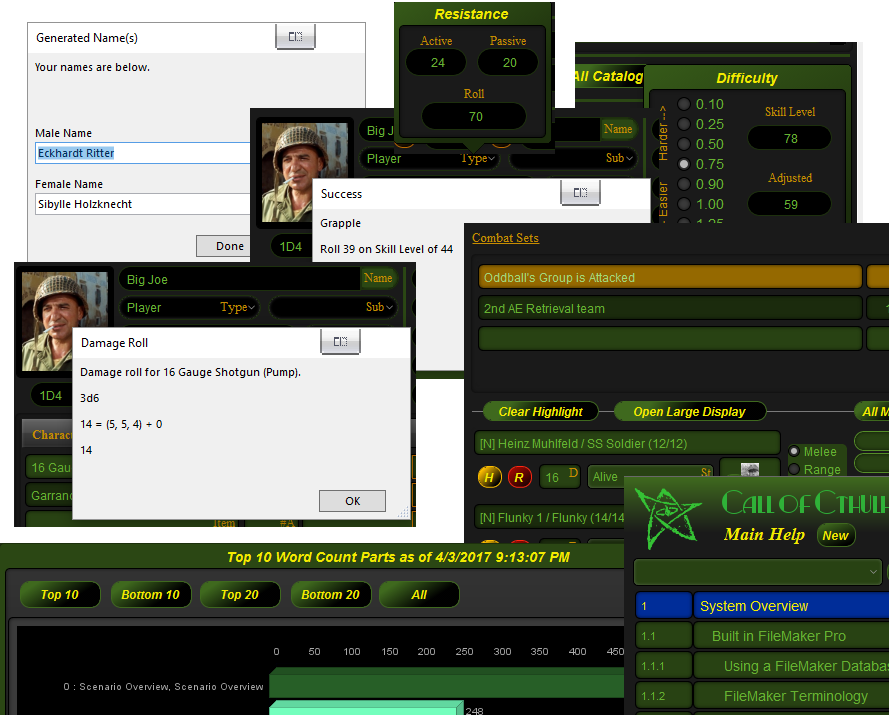Catalog Tables

Tables in catalogs give you a wide range of uses within the CoCGMS. Tables can be used as sources for the name generators used throughout the system, selecting items or things encountered by the players or used in concatenations of joining the output of up to 7 tables at a time to form strings of selections for things like people a player might meet (A homely old woman with a bent leg) or a treasure found (A gleaming Orb of Golden Wonder) or anything you can dream up.
Tables can contain any number of items the count of which is show at the end of the table title field. For example, the English Surname table in the system contains 5001 last names. To access a list of items, click the Open button on a table entry. The table contents will open in a popover list within the catalog window and give you more management options for working with the contents.

You can Import items from the clipboard (using this feature is documented in the help system of the CoCGMS), select a table entry by rolling the virtual dice and finding where the roll falls (if the table entries have chance entries on them - the Low/Hi values), select a table entry by just a random equal chance pick of the values, add a new item or send the entire table contents to the clipboard where you can use it in another application. The field below the "By Equal Random" button lets you jump to a alpha point in the table if you have a loooong table such as the English Surnames table and need to review the items at that point.
The Notes radio button toggles the display of a notes field letting you add comments to each entry that will be displayed in the Players Window if table output is sent there. The right screenshot shows a new temporary insanity table I like to use in my games when players go ga-ga. When items from this table are selected by the system, the result is sent to the Players Window and the group and see just what poor shape their party member has fallen into.