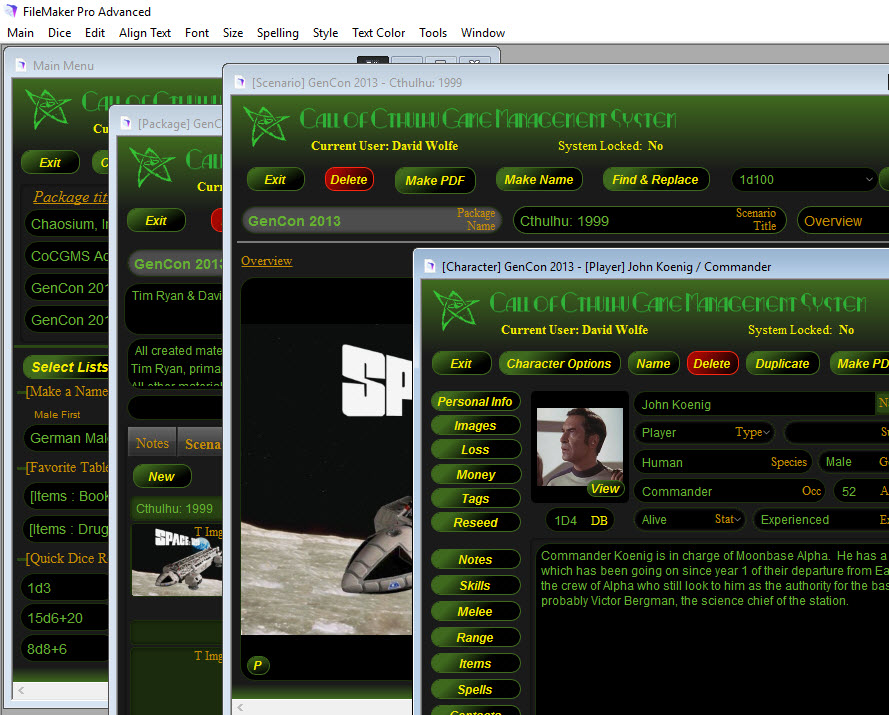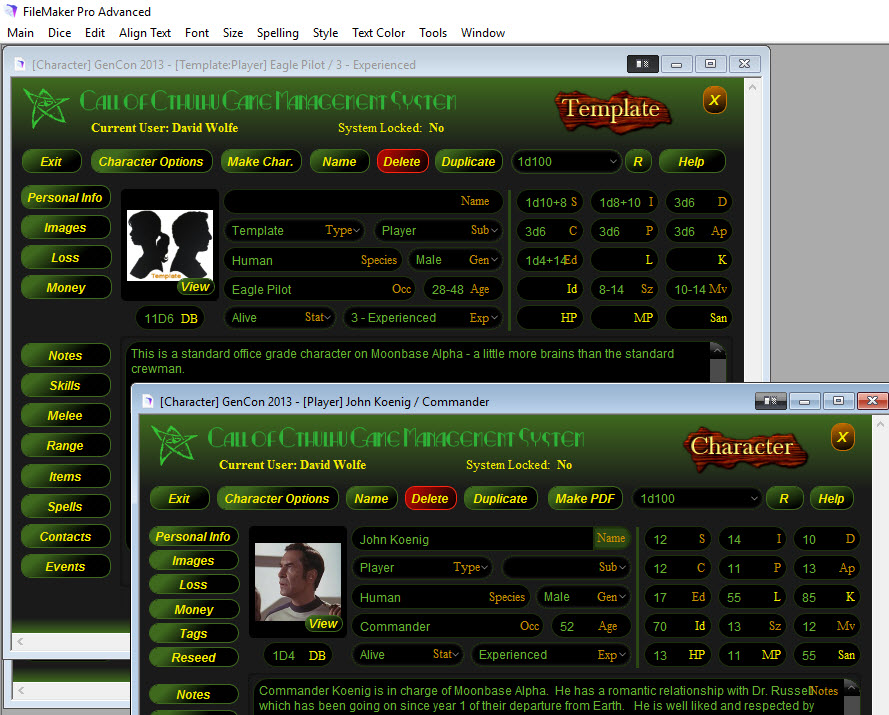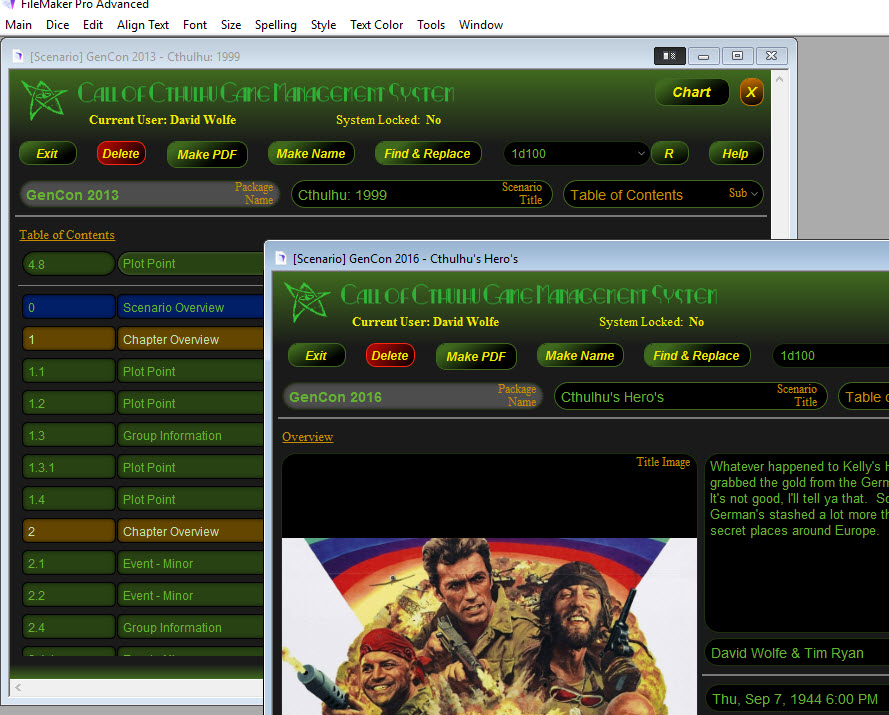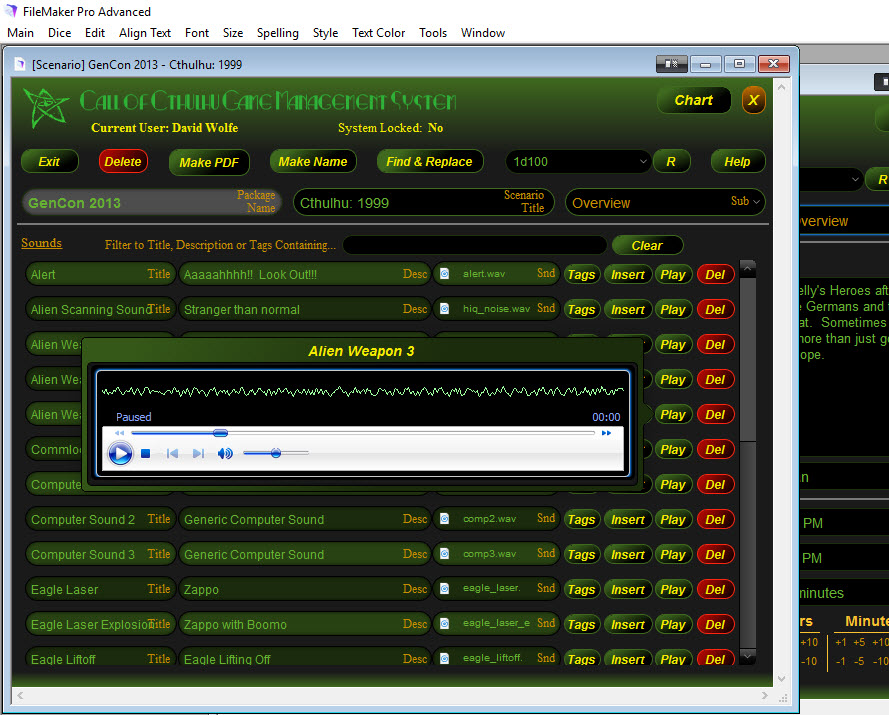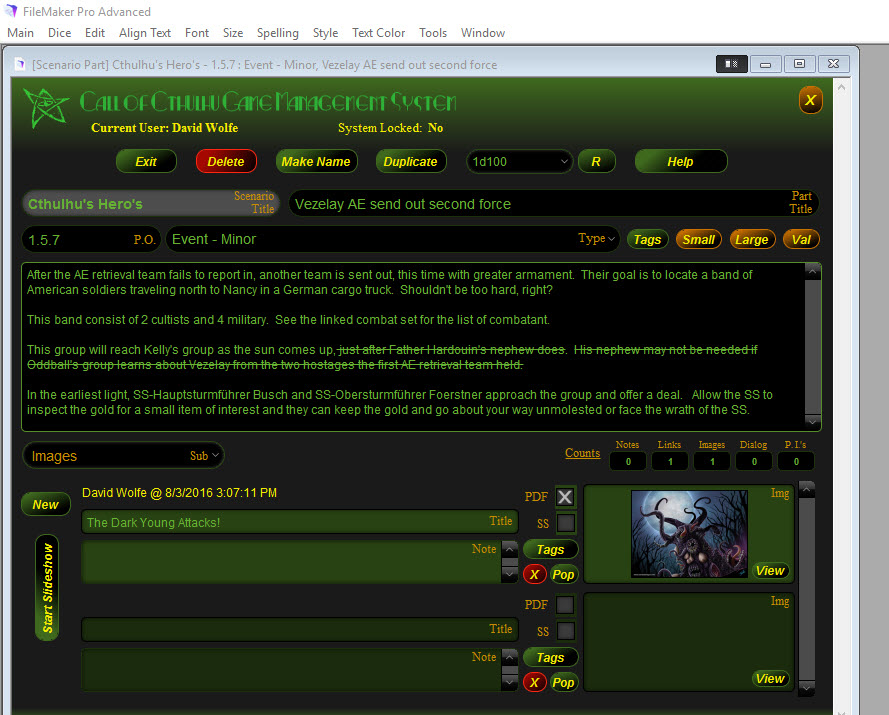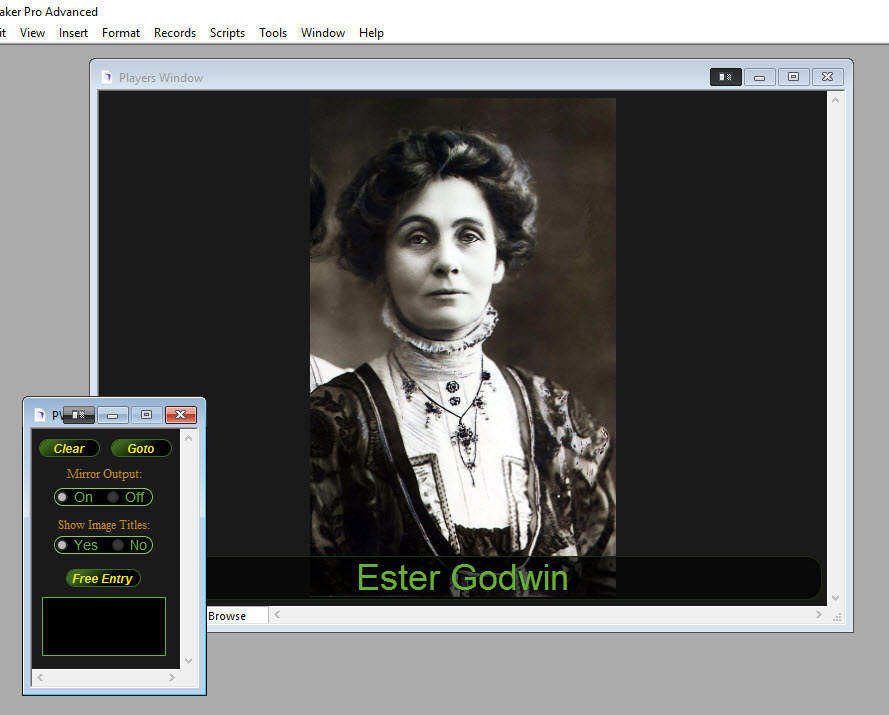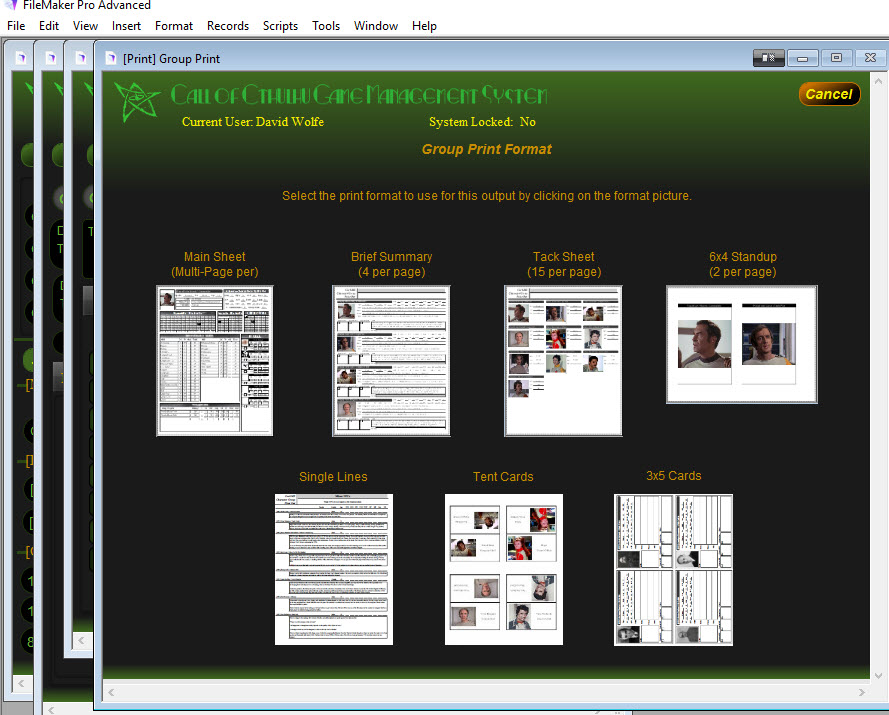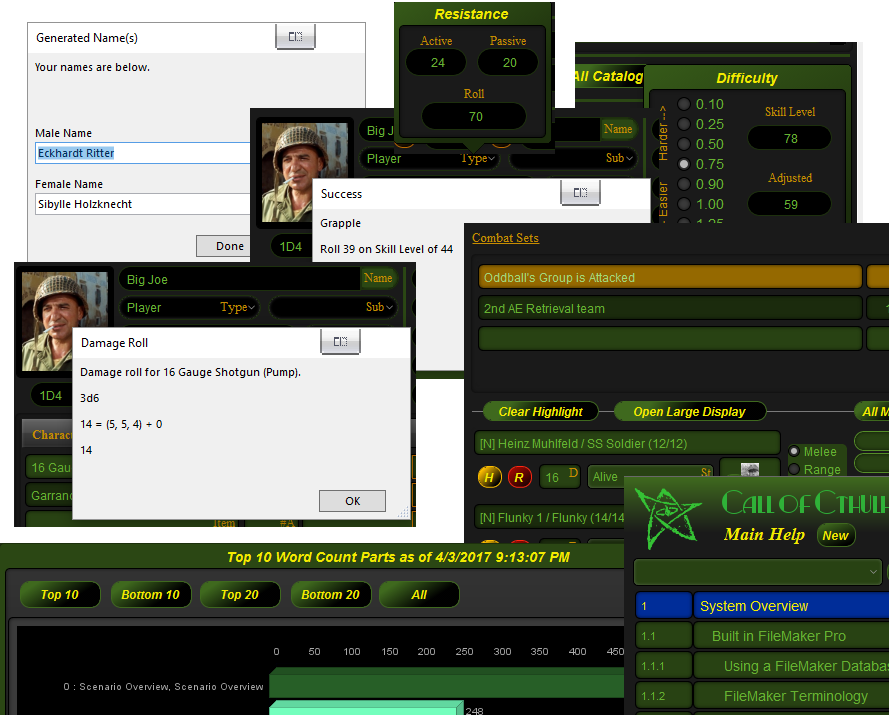The CoCGMS is a game management application designed to help gamers create content (scenarios, characters, catalog items, etc.) within the Call of Cthulhu gaming system created by Chaosium, Inc. I created the application initially just for my own use. I wasn't happy with apps like Hero Lab, Byakhee, The Keep, etc. They all seemed to focus exclusively on just character creation. While that's certainly a needed aspect of any RPG game, it isn't the only thing a game master needs to build. I was looking for anything to use to help me build gaming scenarios and came up empty. So, I decided to create the CoCGMS. The first release of the software for others to use was a little clunky and the look and feel of it wasn't the most polished. I put a good deal of effort into the 2nd version of the software to improve the look and add in more features that most game masters need.
The current version is packed with a slew of things that a CoC keeper needs:
- A Complete Scenario editing component: This lets you build your scenarios in parts and assemble them in the order you need them in. Parts can have occurrence timestamps added to them to relieve you of having to build your game in chronological order if you chose to arrange your content in another way. You can tag each part with the time it should happen and then let the system display events in the correct order. You can attach characters in the system to multiple scenarios, add easily referenced dialog on parts, create a soundboard of audio attachments to play for your players, attach images to parts, and much more.
- A Complete Character building component: You can create character templates and deploy multiple characters rapidly and with full randomization of their stats, possessions, weapons, spells, etc. Create groups to manage your characters more efficiently. Track HP, SAN and MP loss and gain, track character contacts, make timestamped notes and even let the system make skill and combat rolls for you as the keeper.
- Manage Catalog data: Keep track of all your custom items such as skills, weapons, spells, general items, rules, images, etc in catalogs organized any way you need. Create multiple catalogs for your chosen topics (by gaming era, or perhap some other organization method) and attach catalogs to characters for clear inventory control.
- Tables Galore: Add tables to any catalog and use them in the table concatenation feature to join the output of up to 7 tables at once to create random strings for things like complete names with titles, new Mythos tomes, treasure, types of people a player meets on the street, or anything you can think of.
- Multimedia Storage: Nearly everything in the system can have one or more images attached to it; characters, catalog items, scenario parts, rules, etc. Dialog attached to scenario parts can even be pre-recorded and played from the system during a game!
- Multiple Package Support: Working on more than 1 game idea at a time? Create multiple packages in the system to seperate your ideas and keep things clean. Each package in the system can have its own set of characters, character groups, catalogs, scenarios and more.
- Output to PDF or Print: Output your content to PDF (using any free third party PDF print driver) or directly to a printer if you like the old fashion feel of paper in your hands. Scenarios and characters can be output so you can have your content ready to give to players when the game starts.
- Share Your Content: Upload your database file somewhere and let others enjoy it and run it. You can import from one copy of the CoCGMS to another and share information. Lock your system with a password if you don't want others modifying your hard work.
- Present to the players: The Players Window can be used to present things to the player from the system. Show them images, dice rolls, table selections, GM posted text, and more. Using a 3rd party utility like "Actual Multiple Monitors" you can mirror the Players Window to the players on a dedicated monitor facing them and liven up your game with nearly anything the CoCGMS can generate.
- Sound Boards: Scenarios can have sound boards created of audio clips you can play for the players when the time is right. Link sound clips to scenario parts to have them at hand when you need them.
- Many Game Utilities: Name generators, dice rollers, resistance roll calculator, combat assistant, multi-character skill check and more are all built into the system.
The CoCGMS is completely free of charge. No nagware, no pop-up ware, no in-app purchases. Just a free gaming utility for others to get some use out of. I hope that others can find it useful and use it to build some great games. Download a copy for Windows, Mac or iPad in the File System if you're interested in giving it a look.
Thanks!
David Wolfe