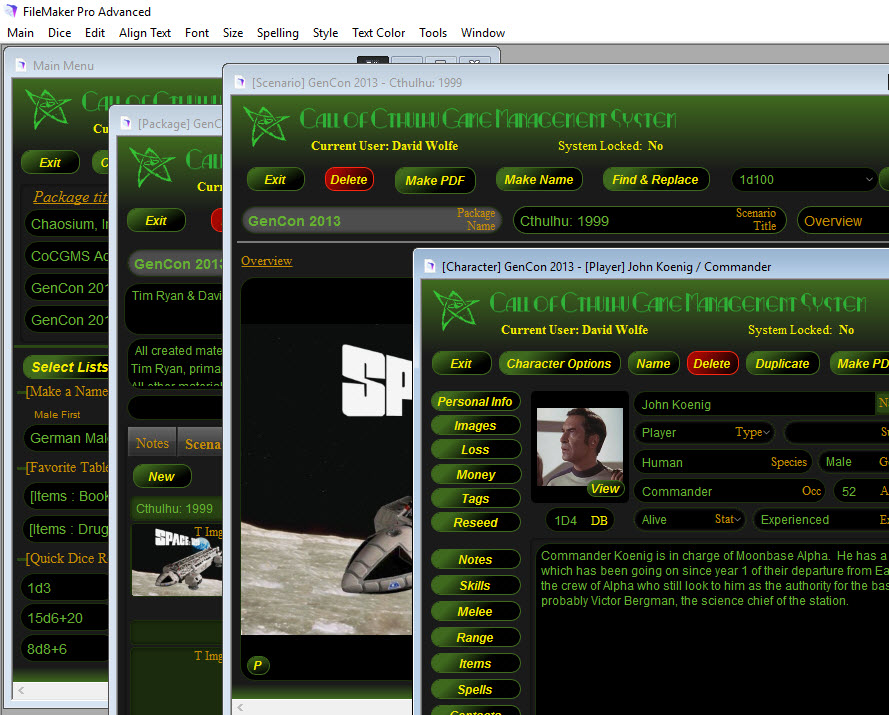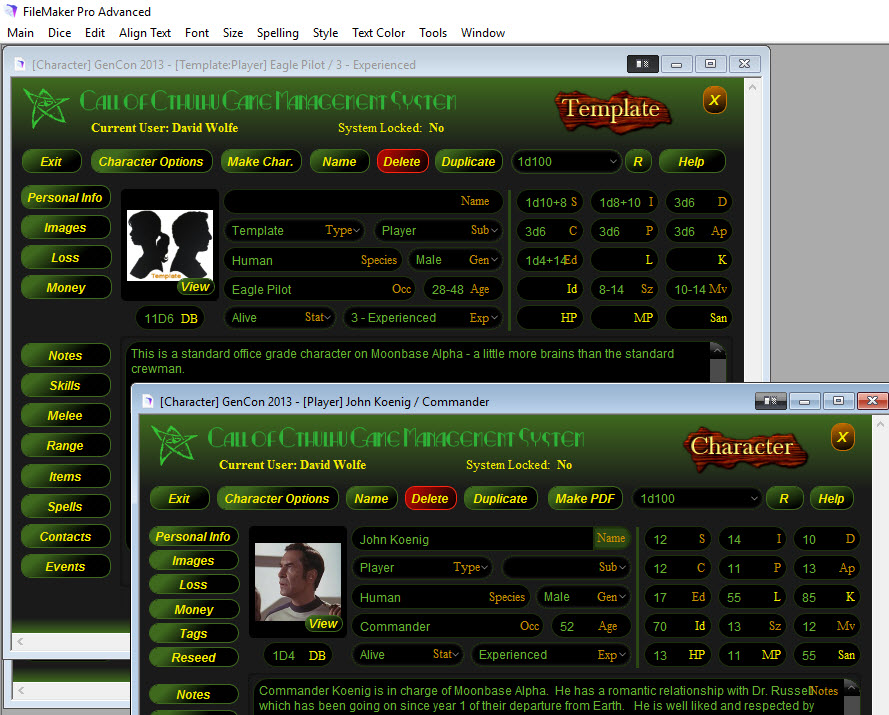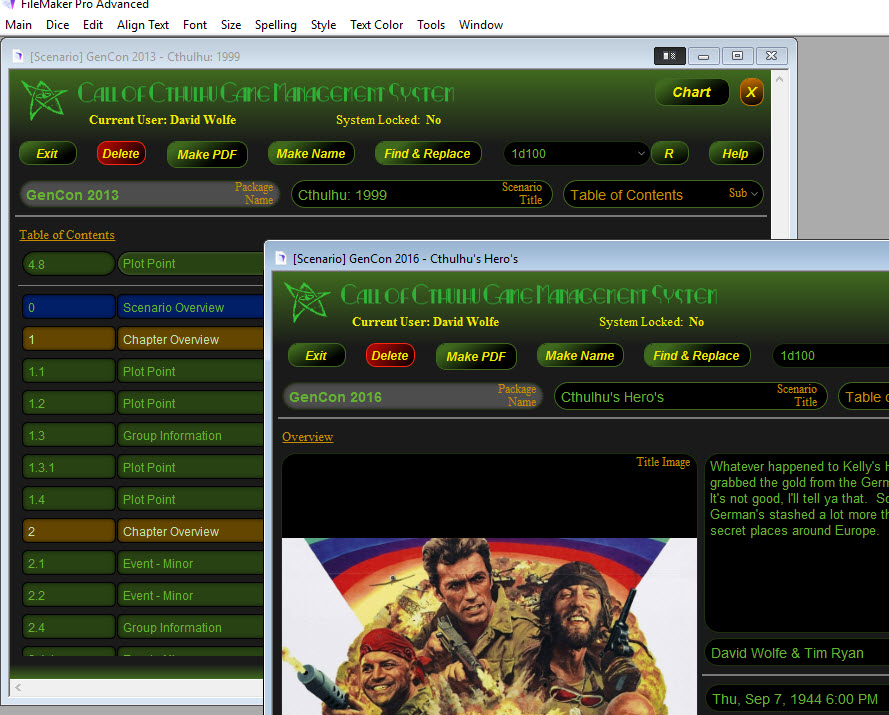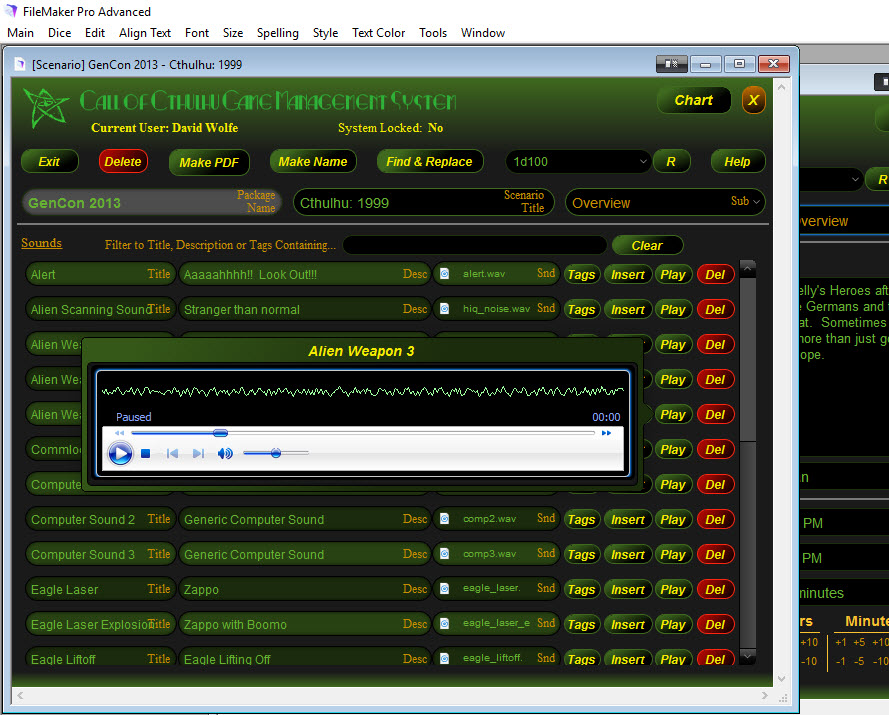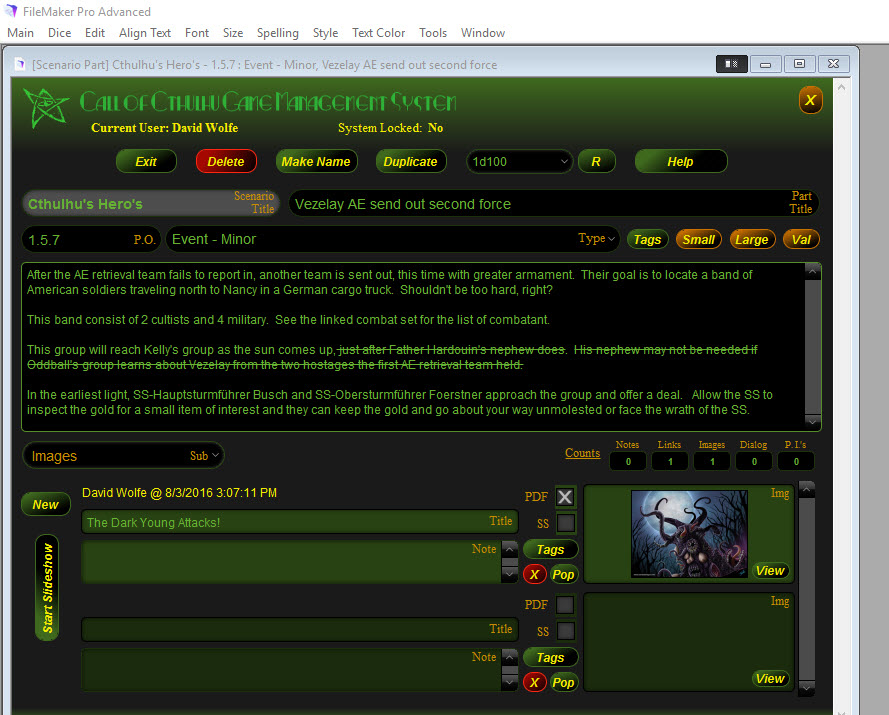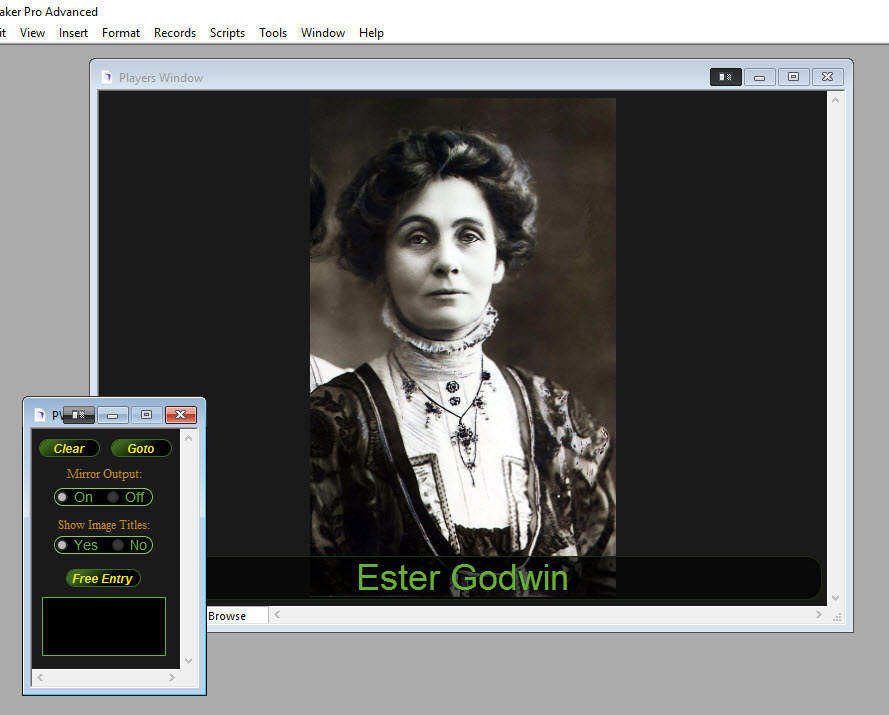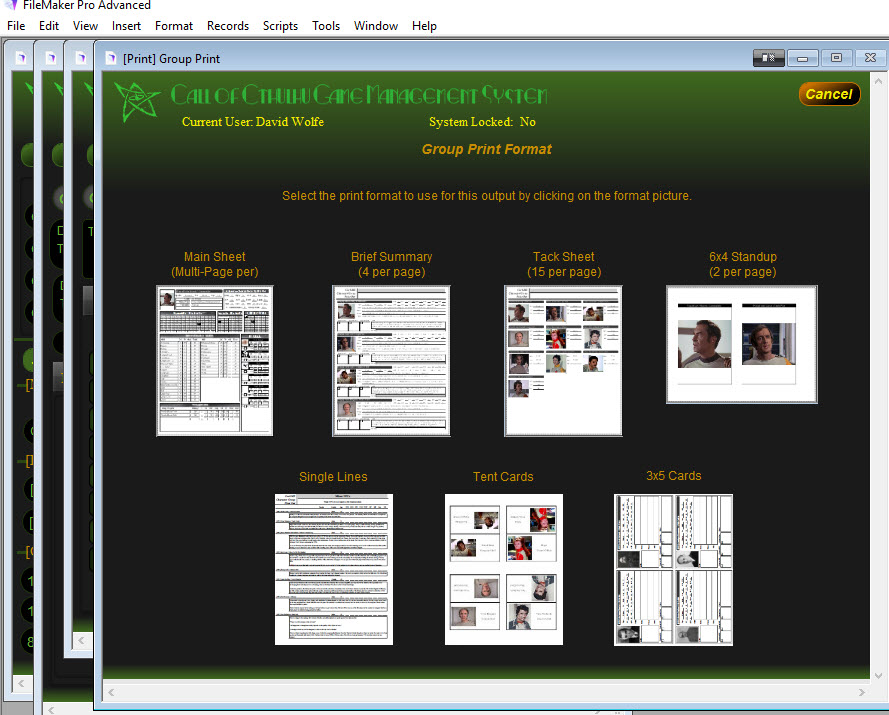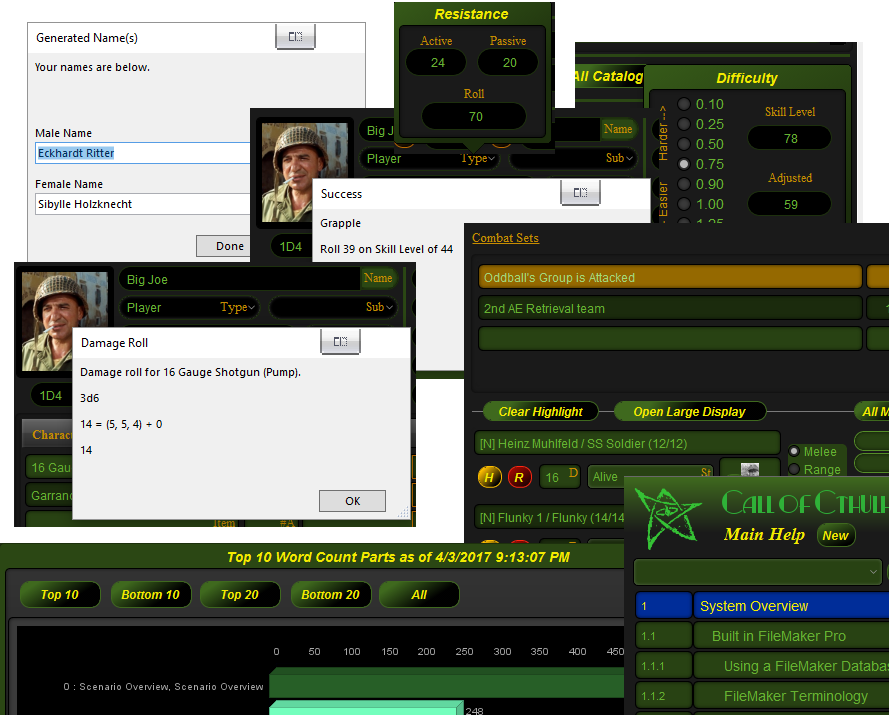ChangeLog
Version 2.x.x (Not Released Yet)
- (New Feature) Added a random initiative order generator to combat sets. If you have a chaotic encounter where dex order makes no sense, things can be randomized to reflect that.
- (New Feature) Added a filter feature for the Packages list on the Main Menu to limit which users of the system can see which Packages.
- (New Feature) Added a print function for Scenario Notes from the main Scenario layout. This is primarily intended to provide the keeoer a way of printing notes to hand to players. Notes can be printed in business card format for smaller notes and 3x5 card format for larger notes. Both the attachment (image) and note text will be included on the note.
- (New Feature) Added a selector for choosing the Top or Bottom edge for folding paper minis on the print/pdf output.
- (Tweak) Adjusted the paper minis print process to select either a 1 column or 2 column output only rather than a 1.5x or 2x zoom output. This lets you scale the 1 column output up as much as you want with your PDF reader app when printing it to physical paper.
- (Tweak) Adjusted the Scenario Parts notes type selector to allow for the selection of single or multiple type values.
- (Tweak) Added a Copy button on Table items so you can copy the item out to the clipboard quickly.
- (New Feature) Added a "Remove All Text Formatting" option on the top "Main" menu under "Text Functions". Can also be triggered with Ctrl-R. Useful when pasting in data to a field from another source that is chocked full of formatting you want to remove.
- (Tweak) Adjusted source on the Dialog portal to be Character then Content rather than date created.
- (Tweak) Added Melee and Range item Notes as the tooltip value for the Name field for each respectively. Let's you peek at a melee or range item note without having to click the More button and read the notes on that popover dialog.
- (Tweak) Updated filter on All Characters in Group to include filtering based on Group Name.
- (Tweak) Added intelligence initiative order option to Combat sets for those times when brains, not dex should determine combat order.
- (Bug Fix) Corrected scripting error on the Combat Sets layout that caused damage bonus rolls to be applied incorrectly sometimes.
- (New Feature) Added filter fields to the Skills Inventory on a character to let you filter the display downn to skill names containing any string or to a specific category of skills.
Version 2.9.0 (December 19th, 2022)
- (Tweak) Changed the color scheme of the popover displays (images, more info, etc) to be a brighter border. This should help differentiate the popover window better. Was having a hard time keeping track of things on a dark display I was testing things on.
- (Tweak) Added a P button to many image popovers to send image to the Players Window. Even though the main button that opens an image popover also sends that image to the Players Window, I've found that often times I have multiple windows open that I want to resend an open image back to the Players Window. I could close that popover and reopen it but adding a P button within the image popover makes it a little quicker.
- (Tweak) Added a bright 1px border around all windows to help highlight the border of each window. On a dark display things can blend together especially on a Mac where the FileMaker windows are mostly border-free.
- (New Feature) Added the slideshow feature to the catalog media section. You can now run a slideshow from a media catalog if you'd like.
- (Bug Fix) Fixed position of the CRx (carriage return adjuster) button on the Large display mode of the Scenario Part layout.
- (Tweak) Copied the CRx button (carriage return adjuster) to Narr pop over display on the Table of Contents view on the Scenario layout.
- (Tweak) Improved the CRx button script to trim down 3 to 20 repeated carriage returns with a double carriage return. Easier to correct extra carriage returns in text pasted into the scenario part content field.
- (New Feature) Added an Omitted field to Scenario Parts. This field is used to flag a part as not officially part of the scenario (dev idea, dropped idea, etc). This causes the scenario part entry on the Table of Contents (both within the system and on a PDF/Print output) to be displayed as a struck through entry. The scenario part entry is still displayed but it is visually separated from the rest of the parts to denote it as omitted.
- (New Feature) Added a History feature to the Players Window to display a history of images (ONLY images) that have been displayed. This lets the keeper quickly redisplay an image to the players without needing to do so from the original location of the image.
- (New Feature) Added a miniature image field to characters to allow you to create paper mini stand ups for the gaming table for each character. Now you can use the CoCGMS to create printed paper miniatures for your games to help run combat or whatever you need when you ask, "Ok, so where is your character right now?"
- (Tweak) Added a x1.5 and x2.0 size increase print layout for Paper Minis. This lets you print a group of minis in larger sizes in the event the creates are larger than "normal" or you're just printing things bigger in general.
- (Tweak) Added the Paper Minis editor to the Brief Characters portal in the Character Groups layout. This lets you edit the mini images in-mass or create mini-only groups for printing.
- (New Feature) Added a Duplicate button on the Brief Characters portal in the Character Groups layout. This lets you duplicate an entry with some restrictions. NO related data (melee items, range items, magic, modifiers, etc) can be part of a character to be duplicated. Essentially only plain Jane characters with a note and maybe stats can be duplicated.
- (Tweak) Added CRx button to Character Notes area to allow for easy carriage return reformatting of the text pasted in from other sources.
- (Bug Fix) When I expanded the rules scope to cover v7 characters I forgot to update the print process for full character sheets to use the current format for each version in the group print process. That has been updated accordingly now. Sorry about that.
- (Tweak) Added "borderless" paper mini print format. This prints just the image without any text and aligns the front and back images tightly along the crease edge. This lets you output a compact image that is well suited for running through a cutter to be scanned and cut into a foldable paper mini. If you use a Brother Scan-n-Cut 2 cutter or any cutter that can scan and find the edges of the image to cut, this is the format to use.
- (Bug Fix) Fixed status highlight on WB (Wide Border) button on the PWC (Players Window Control) to reliably follow the wide border state. Previously it was a little flakey on the status.
- (New Feature) Create ability for the CoCGMS to launch sound bytes from the Sounds area of a scenario using up 4 custom command lines. This is a Windows only feature and lets you create command lines that can do things like launch your sounds in a player and then close the player; launch a sound in a loop; etc. Each sound play command line can have a description given to it that will be displayed as the hover over tool tip on the play buttons in the other areas of the system.
- (New Feature) Reworked all other audio play features such as the Dialog play and all catalogs listing play for sounds to leverage the new custom audio command line feature. The internal audio player for FileMaker just wasn't consistent enough to continue with.
- (New Feature) Added 2x and 1x buttons not most layouts to allow for zooming in and back out. My eyes aren't as young as they used to be so I needed to be able to make things bigger easily.
- (Tweak) Added zoom control buttons to the Print Item Edit Layout.
- (Tweak) Altered the way v7 Normal/Hard/Extreme roll results are displayed in the Players Window for Skill Rolls. Skill Roll feature does not prompt you to select which difficulty to roll against. The results are simply auto-calculated and if the roll results in a Hard or Extreme success, the verbage is reflected as such.
- (New Feature) Added a new section to Scenario Parts for the Keeper to list any skill rolls that are available in a given scenario part and the results of a Normal, Hard or Extreme success. A Failure result is also available for each skill roll. This text can be output to the Players Window for the players to read if the Keeper so chooses.
- (New Feature) Added image container to Print Items area to hold assembled Print Item for displaying to players in the Players Window. You need to output the Print Item to a PDF to be able to grab it to put it in the container. Sorry, FileMaker doesn't have a way of doing a graphics capture currently.
- (Tweak) Added quick set links over the filter field in the Scenario Characters area to quickly set the filter to Player, NPC, Monster or empty for all. Helps to browse for the right type of character linked to a scenario.
- (New Feature) Redesigned the way scenario part timing can be handled. In addition to the previous way of specifying specific time on scenario parts like "1/27/1929 11:30 AM" you can now alternately specify time as a skew or difference from the scenario start time like "+ 5 days, 10 hours, 15 minutes" or "- 34 days, 12 hours, 0 minutes" (for historic events taking place before scenario start time). This lets the CoCGMS maintain the timing of scenario parts in relation to the start time even if you change the scenario start time.
- (New Feature) There are new functions on the Scenario record for mass converting part timing from Absolute references to Skew references and back again if needed.
- (New Feature) Added a field to define the type of a sound byte stored in the system. Ex: Single Play, Loop Play, Music, Undefined. This lets you know what sound command line to use to play the clip correctly (mainly single play or loop play).
- (Tweak) Added count field for parts in a scenario in the Main Menu "Show Scenarios" portal and the Scenarios list in packages.
- (Tweak) Configured the Package title field on the Scenario layout to open the Package window for easy access.
- (Tweak) Filtered the Duplicate Brief Character button on the Character Groups layout to hide if it isn't possible to duplicate the entry due to related data contraints.
- (New Feature) Added L button (Loss Tracker) to pop up the loss tracker for a character from the Brief Characters portal on the Character Groups layout. Makes it quicker to entry HP/SAN/MP loss on a character.
- (New Feature) Added Loss Tracker button to pop up the loss tracker for a character from the Combat Sets portal on the Scenario layout. Makes it quicker to entry HP/SAN/MP loss on a character.
- (Tweak) Added P button to the Loss Tracker to output a summary of the currently displayed loss/gain (HP/SAN/MP) to the Players Window.
- (Tweak) Added a few new statuses for player records: Bound, Incapacitated, Out of Combat. Might help track combat better.
- (Tweak) Added Luck to the Loss Tracker portal for characters. This will only be an option on v7+ characters.
- (New Feature) Adder a Players catalog feature from the Main Menu that allows the game master maintain a list of all the players he/she games with. This catalog of gamers can be later used in an additonal new feature in the Scenario layout to note who is playing in a game.
- (New Feature) In the Scenario layout there is a new tab that allows the game master to note the players who are playing in the scenario. This leverages the new Players catalog from the Main Menu. Players can be noted as part of groups and multiple groups can be listed as players of a scenario.
- (New Feature) In addition to tracking players of a scenario, the game master can now also note game run times for a scenario as well. This lets the keeper note when games are scheduled for easy tracking.
- (Tweak) Set the Scenario Part Title field label as an easter-egg button that will reformat the contents of the title field to proper case. Handy if you paste in a title for the part that is in all upper case and you want to quickly convert it to proper case without effort.
- (Tweak) Added a new formatting button for the scenario part content field call "F EOL" or Fix End of Line. If you paste in columnar text into the content field there is rarely a space at the end of the each line since it probably came from a justified source. Using the CRx button to remove single carriage returns on text like this will result in merged words likethis if they were on separate lines. The "F EOL" button will add a space to end of each line to ensure proper word separation so that the CRx button will reformat the text more cleanly.
- (Tweak) Added a sort field to the Images portal on scenario parts. This lets you override the default descending date sort order if you want to change image order.
- (New Feature) Added a feature to display quick counters of scenario part notes, images, dialog, links, skill rolls and print items on the Table of Contents using a toggle button. Previously had this feature on a dedicate iPhone layout but decided to copy it to the fat client ToC as well.
- (Tweak) Added the version field on the brief characters pop over notes window to give easy access to that toggle.
- (Tweak) Added a sort field to the notes portal on scenario parts. This lets you override the default descending date sort order if you want to change notes order.
- (New Feature) Added a List button to scenario notes that will display a summarize list of joined notes of the currently displayed notes content. This may make it easier to read notes if you have a lot of notes defined on a part or want to copy and paste multiple notes out of the system. This button is also present on the Scension Notes portal which displays all notes in the scenario so you can use it to copy and past all notes out of the system as once.
- (New Feature) Added two new fields to Scenario Parts: Content Type and Content Source. These let you denote the type of content the part represents. You can use the CoCGMS to create your own from-scratch scenarios or you can use it to manage commercially purchased content if you copy and paste material from an electronic source like a PDF into the system. These new fields let you denote if a part is purely copyrighted content, copyrighted content with edits, private content, etc.
- (Tweak) Supporting the above new feature, the Table of Contents filter has been expanded to allow filtering the ToC by Content Type and Content Source.
- (New Feature) Added a feature that will highlight the table of content line last clicked to open a scenario part. This is handy in keeping track of your place if you're clicking through a bunch of parts in succession for some development reason. A new "Clear Last Opened Highlight" button has been added to remove this highlight.
- (New Feature) Scenario Parts can now be hidden from the ToC using a Hide button. This is useful if you have a minor part, say for simple historical time reference and you just want to keep it out of view to make the ToC easier to browser. Hidden parts can be restored using the Unhide Parts button that will appears if there are any hidden parts present in the scenario.
- (Tweak) ToC mass adjust numbering process has been tweaked to have a safety check for filtered or hidden items on the ToC.
- (New Feature) Created a Character Dates portal to give the keeper a place to note specific date based events related to a character such as when born, when graduated from highschool, when a parent died, etc. Anything can be added to the characters history here. This info is printed/PDF'ed on the full character layout.
- (Bug Fix) Fixed error with the Copy button on the Date Calculator function. This was pointed to the wrong source field for the copy operation.
- (New Feature) Added game master photo and name field to the Scenario Overview so the keeper can add a picture of themselves to use to display to the players.
- (New Feature) Added a "URL to Image" field in the Scenario Part images to track where an image came from or to hold the URL to an image you want to be able to quickly send to a player in private in an online game. If you're running a game online like most of us these days, you often times need to send a player a picture of something that was privately discovered. You can put the image online somewhere and then keep the link handy to send to a player or players when needed. A Copy button is available to quickly copy the url to the clipboard for pasting into another app (like Zoom, Google Meet, etc.).
- (Tweak) Added text filter to global Notes list from the Scenario layout. This lets the keeper search all notes in a scenario for a text string.
- (Tweak) Added a Tags field to Scenario Port Notes so the GM can use package tag to help categorize notes.
- (New Feature) Added simple "Development Notes" pop up field on the Overview section of the Scenario layout to provide a place to jot down ideas/notes that aren't yet attached to existing scenario parts. Button will turn blue if there is content in this dev notes field to indicate there is content to review.
- (New Feature) Added a system option (user specific) to control the default zoom level for all windows in the system. This will keep you from having to click the 2x button on each new window that's opened if you prefer to work in the 2x zoom level.
- (New Feature) Added a journal section to character records to allow for journal/diary info a player may want to keep with the other character data to be added to the system. This info can be printed/pdf'ed into a separate output for distribution if needed.
- (New Feature) Content keyword highlighting for scenario narrative content. When you apply a content filter to the ToC (filtering to just scenario parts that contain a keyword in their narrative content) you can use a new button (magnifying glass button) on each found part to view that part's content with the keyword highlighted. That can help you quickly locate things like NPC names, locations, or anything you're in a rush to find in your story.
- (New Feature) In addition to the content keyword highlighting from the ToC POV, you can now also highlight content within each scenario part individually. The new HL button will switch the part view into highlight view. From here you can enter a keyword to highlight within that part's content only. You can click the "Push Highlight Content to Part" button to save the highlighting to the part as a permanent change to the content formatting (which can be manually edited at any time).
- (Tweak) The Notes counter in the Narrative popover for scenario parts on the ToC has been tweaked to display a summary of the notes on a scenario part if any exist rather than opening the scenario note and jumping to the notes section immediately. Saves some time when you just want to read the notes on a part. If no notes exist, the scenario part is opened and focused on the notes section as usual.
- (New Feature) Created a new menu bar option to send any selected text to the Players Window. Helpful if you need to show players something from the content of a scenario part. Can also be invoked using Ctrl-W from anywhere in the system.
- (Tweak) Revamped the Make Name feature. Changed from straight FileMaker dialog box with limited button options to a full layout complete with "Copy", "Copy & Close", "Copy, Send to Players Window then Close" and "Send to Players Window" buttons for both the male and female names. New window can be toggled to be always on top to handy in a pinch.
- (New Feature) Created a button that lets you bullet-ize a block of text in the Scenario Part content field. Handy if you need to convert a block of text in the content field to a bullet list. FileMaker isn't a fancy text editor so don't be too disappointed with the result. But, you do get to select the bullet string you want to preface on each line of selected text. Ex: "-- ".
- (Tweak/New Feature) Moved the dice quick rolls off of the Main Menu to their own window and added a free entry field to allow for on-demand dice strings. Added a results field to pipe the dice rolls out to for easy reading and keeping previous rolls accessible.
- (New Feature) Added a dedicated Print button for scenario part images and other things like Print Items.
- (Tweak) Added click link to catalogs from the scenario linked catalog portal. You can open a catalog from a scenario now.
- (New Feature) Added an alternate spell/magic data portal to note spells/magic data in a different way. This can be toggled on and off as desired in each catalog so you can have some magic catalogs in the traditional CoC format and others in the new alternate format.
- (Tweak) Added the names of the scenarios contained in a package to the tooltip you get when you hover over a package name on the Main Menu. Helps when trying to find a scenario within a package.
- (New Feature) Added a web portal to the Main Menu to display a message of the day. This is a message page I've posted on my website (the one you're on now) for users of the CoCGMS. Not sure what I'll have to say but it's there now if I need to post messages for users to read.
- (Tweak) Changed the tab control header format to be Arial font and provide a count of package elements (notes, scenarios, catalogs, etc.) in the tab titles. Helps see where the data is in a package.
- (New Feature) Added a W button for all image containers that allows you to do a Web Transfer of an image to an FTP site. The idea here is that you can easily upload any image in the CoCGMS to a website via FTP access to make the image available for others to view. Handy if you want to present somthing in the system to players through an http url. The Players Window can be uploaded to an FTP site in this same manner. A customizable FTP script can be defined to perform this transfer.
- (New Feature) Added a Status field to catalog Spells to track the develipment status.
- (New Feature) Added a Name Drop (ND) button to the Make Name feature. This lets you quicklu drop a generated name to a scenario for tracking. Select the Name Drops sub-section from the main Scenario window to view these dropped names and their related description and notes.
- (Tweak) Adjusted the dialog box text on messages presented when printing or PDF'ing material to clarify some aspects of the process.
Version 2.8.0 (February 17, 2018)
- (Tweak) Improved the Keeper Free Form Text entry into the Players Window. The "Free Entry" button will immediately commit the new text and display it in the Players Window. Previously you had to set the text, click the Free Entry button then click outside of the text field to push the data to the PW.
- (New Feature) Added Title Image Credit field to note where the title image for a scenario is from. Gotta give credit where credit is due.
- (Tweak) Added Players Window preview area to the PWC (Players Window Control). This lets the keeper see what's on the Players Window if the Players Window has been moved to a monitor facing the players. FileMaker 16 eliminates the master workspace region of the app for Windows and allows all child windows to be moved independently. This means the Players Window can now be easily moved to a separate monitor on its own.
- (Bug Fix) Fixed field float on Game Clock layout. Fields align better on that layout now.
- (Tweak) Added P buttons to the Resistance Calculator and the Difficulty Calculator popovers to send the information to the Players Window for the players to see.
- (New Feature) Added output to Players Windows button to send a combat list to the Players Window. This will send the intiative ordered list of combatants out for the players to see. Keep has the option to mask the NPC/Monster entries on the output to keep the info concealed but preserve the initiative list. Helps combat go more smoothly.
- (New Feature) Added out to Players Window button to send Skill Check summary to the Players Window. Let's the keeper show the players what they need to roll for any given skill(s) across all player information.
- (New Feature) Added output to Players Window button to send Dialog text to the Players Window. Let's the players see what the keeper has to say. Help to let the players take important notes of dialog they might hear the keeper recite.
- (New Feature) Skills, Melee Items, Range Items, General Items, Spells and Rules summaries can now be output to the Players Window to show information to the players they may want to make note of.
- (Tweak) Resized the default dimensions of the Players Window to be more in line with you average monitor dimensions.
- (Bug Fix) Several adjustments to correct formatting issues with the FileMaker Go (iOS) rendering of some layouts. Improved flow of elements between iPad, iPad Pro and iPad Mini rendering.
- (Tweak) Adjusting many of the text fields in the system to by responsive to PC vs. iOS font sizing. Default font size in Win/Mac interface is 12pt. In iOS it's going to be 16pt. This is for displaying text. If no font size has been manually set on text content the display defaults will apply. If a size has been manually set, that will override the default display. 16pt is much easier to read on iOS.
- (New Feature) Created 3 font size control buttons - 16pt, 12pt and Def. 16 and 12 will set all text in the Scenario content field to the specified size. The Def reverts the text back to the default size for the field allowing the default display size to apply. Allows you to edit scenario content readably in an iPad and then revert it back to the default for editing on a Win/Mac in you choose.
- (Tweak) Added empty field place holder text to fields on the Character Groups layout for readability.
- (Tweak) Added catalog counters to the Catalog Groups listing on the Package layout. This lets you see a count of each category in a catalog (Skills, Melee, Range, etc.).
- (Tweak) Reformatted the large Combat Set display layout somewhat to work better on an iOS device.
- (Tweak) Added weapon name and skill level to the attack roll dialog box. This helps see the combat info if/when it's truncated on a combat set display.
- (Bug Fix) Corrected issue with the Players Window that caused the window to not update before a selection dialog box was dismissed.
- (Bug Fix) Corrected display issue in the verbose time skew field. y/m/d was all d/d/d. You got the picture on the info but funky looking.
- (New Feature) Added Total Parts count and Total Words count to the Scenario Overview area.
- (Bug Fix) Added some safety logic to the Make Character script to check for template min/max problems, i.e. min > max which can throw off the template processing sequence.
- (New Feature) Added multiplier feature to dice roll strings. Prepping for expansion of the CoCGMS into CoC v7 rules. You can now specify a dice roll string like 3d6*5 for basic operation or someting like 3d6+4*5^all which would do a 3d6 roll, add 4 to it then multiple that sum by 5. A ^roll specifier would apply the multiplier to just the roll portion of the string and add the additions after multiplication was done.
- (Bug Fix) Fixed display issue on the All Characters part of the Package layout. Hide logic applied to fields was incorrect.
- (Tweak) Recolored the catalog counters on the Package layout to highlight catalog section with content (now highlighted in blue).
- (Tweak) Added additions styles that table concatenations can be generated in. Now, along with No Spaces, you can generated table concats with a carriage return or a double carriage return in between each element.
- (New Feature) Added the ability to move entire Character Groups or Catalogs between packages. Hopefully this gives you the ability to reorganize content on a larger scale that just moving individual characters or catalog items.
- (New Feature) With the expansion of the system to cover v7 rules, the Select Lists Editor layout to cover v7 specific select lists. Ex:character build dice rolls and value selections have a v6 and v7 options and the Quick Stat Rolls definitions have v6 and v7 versions.
- (Tweak) Completely revamped the weapon skill inherit concept. Previously in v6 of the rules, the CoCGMS would "seed" the player addition points field on melee and range weapons with related skills like Hand Gun, Shotgun, etc. for the appropriate weapon. Melee weapons in v6 didn't really have corresponding inherit skill so I added the Wield skill for this. In v7 of the rules, Chaosium changed the terminology somewhat of base skills. The Hand Gun skill has become "Firearms (Handgun)" for example. Principle is still the same for inheritance though. The "Fighting (Brawl)" skill in v7 is the main base skill for any hand-to-hand combat for things like clubs, knives, etcs. The Select Lists Editor now has definition fields for covering the inherit skills list for melee and range weapons in both v6 and v7 rules and all melee and range weapons in the system catalogs have selectors for v6 and v7 definitions on which base skill they inherit from when a character is deployed from template or the Reseed process is launched on existing characters.
- (Tweak) Reworked the template deployment process and squashed a few bugs.
- (Tweak) Reworked the character and template layouts to handle both v6 and v7 characters. Character version is now a config poinit in the Character Options. The character version is displayed on the upper right layout badge graphich.
- (New Feature) Added character initial money source definition to Character Options on v7 characters to follow core rules of generating starting money and character value from Credit Rating skill. This can be overridden if you want to manually specify starting money data on templates.
- (New Feature) Added a Template Post Processing Message field on templates to let you specify a reminder message that will pop up after a new character is generated from a template. Things like "Don't forget to specify this characters academic focus to suit the current game environment."
- (New Feature) Set the Age field label on characters as a button to display age adjustment notes per the core rules. By default, the template deploy process does NOT adjust the character details for age (things like external EDU poinits, slower movement, etc.). Click the Age field label to see what you should do to a character to make it core compliant if you want.
- (New Feature) Starting with v7 rules, each occupation has it's own player skill points pool formula (Ex: EDU * 4, EDU * 2 + STR * 2, etc) rather than one EDU based formula for all characters as in v6 rules. When a character is set as a v7 character you have the ability to define the skill poinits pool formula for a character or template and the system will track points usage against this calculation. You also have control over whether or not you lump in "Personal Interest Points" (INT * 2) into the pool for characters.
- (New Feature) Variable skill definitions. You can define a skill entry now to cover multiple skills. For example, you can specify 4 skills in a skill name field (in the proper format) and the system will choose the specified number of skills from that set to add to the character during template deployment or on existing characters. Many of the core occupation definitions specify that a character should have "one of the following 4 interpersonal skills (Fast Talk, Bargain, Pursaude, Intimidate)". This can now be defined in templates and even used after character creation. These variable skills can also be stored in system catalogs for quick adding to templates and characters.
- (New Feature) Added buttons on the Character Template layout to pull dice roll strings from the Quick Stat Rolls fields to drop into a template. Previously, the Quick Stat Rolls were just used to generate final values on brief characters. These strings can now be dropped into character templates with 1 click to speed up the template creation process.
- (New Data) Since version 2.7.0 of the system was made available I've added a few more tables of names for Egyption, Chinese and Japanese characters.
- (New Feature) Melee and Range weapon entries on Character Templates can add a related parent skill to the character when a template is deployed. This optional feature lets you do things like give a character a 50% chance of having a handgun of some kind and having the system add the "Firearms (Handgun)" skill to the character ONLY if the handgun is selected to be in the character's inventory. This way you don't have to have a character with a "Firearms (Handgun)" skill hard set and no supporting range weapon. The related inherit source skill will only be part of a character if the template deploy process randomly selects to have a range weapon added to the character.
- (Tweak) The D/C/M (Delete/Copy/Move) button has been greatly improved. Previous D/C/M process launched a script and walked you through a data change on a catalog item via dialog boxes. The new D/C/M button opens a popover of options and lets you more logically delete, copy or move a catalog item.
- (New Feature) Added zoom controls to the PWC (Players Window Control) layout to allow you to zoom in or out in the Players Window. 50/75/100/150/200 percent zoom controls are now available.
- (New Feature) When performing skill or combat rolls from v7 characters, you'll be prompted for the difficulty of the action (Normal, Hard or Extremely Hard) per the core v7 rules. The system will adjust the target needed accordingly.
- (New Feature) On v7 characters (on Windows or Mac), hovering over a stat or combat number will pop up the Hard and Extremely hard target values needed for visual reference.
- (New Feature) A new full character print layout has been created for v7 characters. This incorporates the Hard and Extremely Hard target numbers for stats and skills as well as a Luck tracking section since Luck is a spendable stat in v7 rules.
- (New Data) The occupations listed in the v7 Keepers Guide have been added to the "Chaosium, Inc. Content" package as a character group of templates ready for deployment. This is a set of about 27 templates ready for deployment into new characters within seconds.
- (New Data) The core rules personality generator is also available in the "Chaosium, Inc. Content" package as a table concatention. This gives you a 1 button way of creating character personalities from the core rules set of traits tables. Generate a character from template then generate personality traits and add the info to the character notes to have a complete character within just a few seconds.
- (New Feature) Added a "See Also..." button in the help system to provide quick linking to related help sections.
- (New Feature) Added a keyword search ability in the help system.
- (Bug Fix) Fixed issue where rolling a combat roll from a combat set on a Scenario would flash the skill check roll on the players window before displaying the combat result.
- (New Feature) On v7 characters you can click or tap most stat field labels to preform a d100 roll against the stat.
- (Tweak) Tweaked the Skill Roll output to Players Window format. On Skill Rolls (this goes for new Stat d100 rolls [see new feature just above this entry] as well) the Players Window will now show the difference between the roll and the target number. Gives you an at-a-glance look at how much the roll succeeded or failed. I know we can all do basic math but math is hard if you drink while gaming.
- (New Feature) Added an Invert Players Window toggle to the PWC. This lets you flip the content of the Players Window. If you are downward projecting the Players Window on a table surface, you can now toggle whether the content is oriented to you as keeper or oriented to the players (assuming they're sitting on the other side of a table).
- (Tweak) Added filter condition to the Characters portal on Scenarios. You can filter on character type now.
- (Tweak) Added full data output to the Players Window from character inventory (skills, melee, range, items, etc). Previous just had an output button for images related to inventory entries.
- (New Feature) Added a button on the PWC (Players Window Control) for toggling back and forth between a normal border and wide border on the Players Window. You may have controls on the display device (projector, monitor, TV, etc.) that the Players Window is on allowing you to oversize the display. This may give you the ability to "zoom" in on the Players Window and squeeze out the title bar giving you a seemless presentation of content. A wide border makes sure the content stays within view.
- (Bug Fix) Corrected an issue that would close the Players Window periodically when doing an "O & C" (open & close) of a catalog, character group or scenario from the Package layout.
- (Bug Fix) Fixed print margin issue on nearly all print layouts that caused Mac systems to clip the output of PDFs generated by the system.
- (Tweak) Added a button to the Table Concatenations area to pop the results out into a larger pop-over area for easier reading.
- (Tweak) Changed the P button on images on the Combat Sets area of Scenaris (send to Players Window) to a V button which pops out the images into a larger display. This still sends the images to the Players Window but now also lets the Keeper see a larger version of the image.
- (Tweak) Changed Combat Set add member filter to a drop down with the major character type categories (Player, NPC, Monster). Makes it a little quicker to add members to a combat set.
- (Tweak) Added Pic button in the Combat Set member add portal for quick image access.
- (Tweak) Adjusted Reseed process to keep current player addition values on melee and range items rather than zero them out if the parent inherit from skill was not present on the character. This lets you keep custom values on individual melee and range without a parent inherit from skill.
- (Tweak) Converted the Item Name field in the Items portal to be processed as a variable item entry. This means you can specify a semicolon separated list of things in the Item Name field (such as a list of musical instruments) and when a template is processed, the system will choose one of these items as the final selected.
- (Tweak) Set counter fields in Catalogs portal on the Package layout to be clickable buttons to open the catalog and take you right to the data area of the counter you clicked (i.e. clicking the Range items counter on a catalog entry will open the catalog and take you to the Range items portal). Save a little time poking around the interface.
- (New Feature) Added filter button to filter down the character catalogs portals (skills, melee, range, general items & spells). If you have a lot of catalogs links to your characters you can now navigate the catalog portals more efficiently now.
- (New Feature) On Templates, Melee and Range weapon items can now be grouped in up to 9 separate groups. Each group can have its own min and max selection values defined. This allows you to do things like create a group of handguns (Group 1) and a group of rifles (Group 2) and ensure a character has one (or more) of each after a template is deployed. This increases the customization ability of templates and gives you some more control of what will be selected when a character is generated.
- (New Data) All Old West character templates have been created from the Down Darker Trails suppliment in the "Chaosium, Inc. Content" package.
- (New Data) Native American Male and Female name tables for Sioux, Cherokee and Lakota tribes have been added to the "CoCGMS Add-On Content" package.
Version 2.7.0 (4/24/2017)
- (Tweak) Added startup routine that clears the Players Window display from all previous data. Nice clear slate to work with on each run.
- (Tweak) Added Scenario Part Image display to the players window output. Somehow missed that on the first pass at setting up the Player Window output feature.
- (New Feature) Added ability to toggle the display of images titles in the Player Window. Sometimes you want the title shown (for things like known NPC they players may want to jot down) or other times you want it kept hidden for time when you display an image of something unknown to the players.
- (New Feature) Top portion of the Main Menu can now be toggled back and forth between showing packages in the system or scenarios in the system. This cuts down on the effort of jumping into a scenario for editing or accessing info.
- (New Feature) Added a "Clear" button to the Players Window to clear the display when needed.
- (New Feature) Created new view in the Character Groups layout to view all characters across all groups.
- (Tweak) Removed header and footer from Player Window to remove distractions from content shown to players. Access to control elements now on an independent control window (always on top) that further streamlines what the players see.
- (Tweak) Added Pic buttons to character portals in Character Group layout. This lets you display images using the Players Window easily.
(New Feature) Created a slideshow function to cycle through selected scenario pictures from either the main scenario layout or within a specific scenario part. - (Tweak) Expanded the Notes pop-over of the Brief Characters portal (Character Group layout) to display character stats and some other basis details. This allows you quick access to add as much details on a brief character as you need to without having to open the full character window.
- (Tweak) Added filter to character select for combat sets. Helps in selecting characters to add to a combat set when you have a lot of characters attached to your scenario.
- (Bug Fix) Fixed issue where opening a combat set link would not open the correct combat set.
- (Tweak) Added character filter to character lists on the Character Groups layout, the Package layout and the Scenario layouts. You can filter these portals by name, occupation or species keywords.
- (Tweak) Added Occurrence Time field to the Narr (Narrative) popover button display. Keeps you from having to open a part to edit the occurance time.
- (New Feature) Added the ability to link Character Groups to scenario parts in addition to individual characters.
- (New Feature) Created quick stat rollers for brief characters. You can roll stats with focuses on Strength, Intelligence, Dexterity, Power or no focus at all.
- (New Feature) Created a new Character Group print layout for printing characters in 3x5 format. This allows you to print characters in a format that can be cut out and used quickly as a combat or information "card".
- (New Feature) Added Tags function. You can define tag words and phrases at the package level that can be applied to characters, images, scenario parts, etc. This helps you group things for quick locating.
- (Tweak) Added tooltip information in the Table of Contents view on the Scenario layout. Hover over a part in the ToC to display the total word count of the part and the first 300 characters of the narrative content for quick reference.
- (Tweak) Added character find range on the "All Characters" layout to allow for searching within the character type and sub-type fields. Now when you enter a search term to find characters against you'll search Name, Species, Occupation, Type (Player, NPC, Monster) & Sub-Type (Character / Template).
Version 2.6.0 (3/6/2016)
- (Tweak) Fixed a print issue on the Single Line character print layout where an extra line was inserted between each character line. Line has been removed.
- (Tweak) Fixed a print issue on the Main character print layout to remove extra blank lines added between general inventory items.
- (New Feature) Added new buttons in several areas to perform an open & close action (O & C). Ex: If you just want to open a scenario within a package and want to close the source package window to keep things clean, you can click the (O & C) button to open the scenario and close the package window.
- (Tweak) The link selectors have been moved off of their separate slider sections in the Scenario Part layout to the main Part Links area as pop-over buttons. This streamlines the process of adding links to a scenario part and keeps you from having to jump around to add things.
- (New Feature) Created new system option to use a smaller Main Menu for the Windows/Mac interface. This can give you more screen space for other windows or show the Main Menu fully on smaller screen on tablet devices.
- (Tweak & New Feature) Made several improvements to audio handling within the system. Sound clips can now be handled internally by the system rather than exported and played with the system player.
- (Tweak) Added several pop-over windows to display larger images (character pics, scenario images, etc) internally rather than exporting them to an external app. External viewing can still be done though.
- (Bug Fix) Fixed formatting issue that truncated the link source status. Status was previously just showing "Link Source" rather than "Link Source Present" or "Link Source Missing".
- (New Feature) Added weight fields for all melee, range and general items in the catalogs, characters and template layouts. This lets you track the weight a character may be carrying for rules related to exhaustion, feasibility, etc. Each melee, range or general item in a character's inventory can be flagged as "On Character" to be included in the weight summary or not flagged to indicate just a generally accessible possession. Weight summary info is included on the full character pdf/print layout.
- (Tweak) Added a pop-over button to the Scenario Table of Contents portal to display the Content/Narrative field for scenario parts. This allows you to read/edit the part content without having to open the full part in a new window. This pop-over also displays the counter fields for sub-data (notes, links, images, etc.) which can be clicked to open the scenario part and jump to that specific sub-data area.
- (Tweak) Added Scenario Overview and Chapter Overview formatting to mini ToC on the scenario part links area to bold them as they are in the main ToC. This gives a visual break in the mini ToC which makes it easier to locate content for cross-linking between scenario parts.
- (New Feature) Added a Chart button on the scenario layout to display a bar graph of the largest or smallest parts (by content word content) within a scenario. This helps to see where the bulk or bearth or your content is held.
- (Bug Fix) The attack dice roll logic was failing to incorporate adjustments (such as range, size, etc) specified at the start of the dice roll. This has been corrected.
- (New Feature) Created a dedicated window that displays all dice roll results, table selections, table concatenation, images, and free form GM entered text if configured to do so. This allows the GM to mirror much of the system material to the players on a monitor facing them using a utility like "Actual Multiple Monitors". This new feature is a big step toward making the CoCGMS a GM development tool and a player interaction tool.
- (Bug Fix) Corrected issue with the Open Window Limiter that caused windows to shift by the configured offset value in the system options when opening the same window twice.
- (Bug Fix) Corrected issue with damage bonus roll where damage bonus was being calculated when there should be none. Only affected attacks resulting in Impale damage calculations.
Version 2.5.1 (1/2/2016)
- (Tweak) Added a new option to the "Stats Selection Source" character option. Selection can be Values, Dice Rolls and now, "Nothing". When "Nothing" is selected no drop down list will be displayed for key character fields and you can begin to immediately manually enter data from the keyboard or the iOS virtual keyboard.
- (Tweak) Adjusted most of the numeric and dice roll related fields in the iOS layouts to envoke the 10 key number keyboard or the standard numeric virtual keyboard. FileMaker Go 14 now offers control of which virtual keyboard to envoke for any field. Due to this new ability of the client I have also removed most of the pop-up menus of numbers 1-100 which were intended to make data entry easier in numeric fields with the old FM Go 13 and older clients.
- (New Feature) The Difficulty Calculator can be popped out into its own window in the Windows or Mac interfaces for easier management.
- (New Feature) The values for the Difficulty Calculator are now customizable via the Select Lists Editor window.
Version 2.5.0 (12/28/2015)
- (New Content) Added a new section to the Help System for tips of sharing your content with others.
- (New Content) Added help system section for rules edition relevance in the system.
- (Bug Fix) Linked help content to the Help button on the System Options window. Wow. How did I orphan this button for so long?
- (Tweak) Scenario Start and Current Time field display formats now include a day of week reference (Mon, Tues, Wed, etc.) for clearer information.
- (Tweak) Added some logic to further govern scenario part additions to the Table of Contents of a scenario.
- (Formatting) Fixed field stretching on characters tab of the Scenario Editor.
- (New Feature) The scenario part time skew value (time difference between game start time and scenario part occurance time) can now show the difference between the game clock and scenario part occurance times. This will let you see the approaching game time of scenario parts from the game clock time (ex: Scenario part X.xx will occur in 10 hours, 16 minutes from the current game clock value and tick downward as you increase the game clock).
- (New Feature) Rotating your iPad at the Main Menu will now automatically shift to the correct Main Menu layout for vertical or horizontal optimization. This takes advantage of a new feature in FileMaker 13 to act on device rotation.
- (Tweak) Revamped window navigation feature for iOS interface. Tapping the Window button will open a popover list (within the current window) of available windows to navigate to. New FileMaker 13 features allows for more in-line presentation of on-demand data such as the open window list rather than having to jump to a new window.
- (Tweak) The Combat assistant tab in the Scenario layout has been streamlined. Each character in the active combat portal can have their weapons list customized to show melee or range rather than both simultaneously. This allowed me to increase the visible number of items from 6 to 9 for each type of weapon (melee or range) and make them easier to tap with a fingertip in the iOS interface.
- (Bug Fix) Corrected sort on package list portal on Main Menu for iOS interface.
- (Tweak) Selection for the source tables that generate character contact names is now accessed by a Config button next to the contact name field rather than on a separate portal behind the main contact data. This streamlines the contact config process.
- (New Feature) Added a system option that allows you to set the horizontal and vertical offset of new windows (applicable in the Win or Mac interface only). This lets you control where new windows open relative to the parent window they open from.
- (Formatting) Added mouse-over tooltip for Character Personal Info data object name field. This lets you mouse over to see the entire data name value if the value is truncated in the field space. Applicable in Win/Mac interface only.
- (Bug Fix) Fixed skill roll from character layout when clicking or tapping the bottom empty row skill total field. Will now do nothing as it should have.
- (Tweak) The catalog selector portals on the character and template layouts have been redesigned to be more compact and quicker to navigate through to add skills, melee items, range items, general items or spells to a character record. All catalog selects now display items in a single lines and display more items at a time.
- (Tweak) All numeric fields in the iPad interface layouts have been set to pop up the Numbers & Punctuation virtual keyboard when entered. This streamlines data input into these number-based data points.
- (Tweak) All dice rolling fields (damage indicators, dice roll quick slots on the Main Menu, character template numeric fields, etc) have been tweaked to do a character replacement on some key characters. Since developers aren't allowed to customize the iOS virtual keyboard layout I can't display a keyboard set 100% suited to entering a dice roll string like 3d6+5. For that you have to hop between the ASCII and Numbers/Punctution virtual keyboards. Ug. That can get tedious. But, on those key fields, the CoCGMS will watch for the ! character and replace it with a "d" and watch for the / character and replace it with a "+" (since the + is on the 2nd layer of the Numbers & Punctuation virtual keyboard). This will let you stay on one virtual keyboard and enter a full dice roll string without hopping between multiple keyboards. Ex: If you enter 3!6/4 in a dice roll style field, the CoCGMS will translate it as you type to 3d6+4.
- (Bug Fix) Corrected Help system image handling on the iPad interface. Clicking the "Open Image" on a Help graphic will direct you to simply click the image field and use the iOS "View" option to view a help image in a larger format.
- (New Feature) Added an Hours and Minutes selector to the Scenario Part date calculation feature so that when/if you use the C button to copy the calculated date to the clipboard for pasting into the part, you can specify a time value to include in that operation. The new S button will set the calculated time value on the current scenario part.
- (Bug Fix) Corrected scenario part duplication process that could result in an endless loop of duplicating sub-content.
- (Bug Fix) Added more safety logic to scenario part validation.
- (Tweak) Redesign of the Scenario and Scenario Part data sub-areas. Previously these variable areas were tabbed components which limited the number of tabs that could be displayed to the width of the window. This resulted in abbreviated tab titles that just kept getting shorter and more cryptic as features were added to these windows. These data sub-areas are selected now using a drop-down menu that makes for a clearner interface and open ended selection list.
- (New Feature) Scenarios and Scenario Parts have a new features called Print Items. Print Items are components intended to be printed out and given to players as visual aids. A simple editor has been added to the system to create print items by using a background image and a one or two column text overlay area. This is useful in creating things like diary entries on a background of old faded paper, a telegram sent to a colleague on a Western Union template, a perscription written on a doctor's note pad, etc. Empty Print Item templates can be added to system catalog for quick access and multiple re-use.
- (Tweak) The Goto Part selector on the scenario narrative window has been changed to a drop down selector with a list of the existing scenario parts rather than a free-form text field. This gives you a clear choice of existing parts to jump to instead of having to know all the specific parts.
- (Tweak) The Character Group window has been redesigned to incorporate a tabbed interface. An additional tab has been added to allow you to create "brief" character references. Brief characters are simple characters consisting of just name, occuation, gender and age. Many times you need a place to track characters that don't need full details like the town librarian or the neigbor down the road. This new tweak will allow you to create these sort of sideline character references more quickly.
- (Tweak) Added a new button to the scenario part creation dialog box. This new button allows you to create a new part and immediately open it ("Cr. + Open"). Previously, you could only create a new part and then you had to open it with an additional step of clicking it in the table of contents.
- (New Feature) Added a date calculator that will tell the different between two dates in the form of "## Years, ## Months, ## Days" result. Separated this and the existing data calculator (adding/subtracting years/months/days from a date to come up with a result) in a new sub-area on the scenario layout. On the Win/Mac interface, these calculators can be opened in a floating window to aid in scenario development.
- (New Feature) Scenario Part editor window now has "Small" and "Large" buttons to control the content field size. When displayed in "small" fashion, the part content field will be of a size that allows the lower window content to be shown as well. When the "Large" button is clicked, the content field will expand to cover all the middle and lower secitons of the window give you more reading & editing room.
- (New Feature) A new character group print layout is available for printing roughly single line entries for each member of the group. This layout is handy for groups that contain NPC characters with limited data such as just the name, occupation, gender, age, etc. Stats and Notes are printed though if they are present.
- (Bug Fix) Fixed logic issue with selecting a single item from an inventory portal during character creation from template when the item has a % chance of being present value.
- (New Feature) New post-processing feature on character creation from template that will automatically add the san loss from the Cthulhu Mythos skill should it be present on the newly created character.
- (Bug Fix) Corrected issue in character creation from template that may have caused problems if the Make button was clicked while focus was in a field within a portal.
- (New Feature) Pre-seeded SAN loss entries can be made in the character modifier portal on templates in the standard range notation formation. Ex: 5-10, 1d6, etc. This lets you add SAN loss value(s) to a template that the character creation process will calculate on creation. This helps you create move fleshed out characters from template.
- (New Feature) A new character group print layout is available to print character pictures with name & occupation in tent card format (4 per page). This is a good format for printing cards that players can place in front of them at the table to display the characters they are playing.
- (New Feature) The chapter filter option for the table of contents in the Scenario Editor has been improved to allow for filtering the ToC down to multiple chapters instead of just one (ex: filter to 2, 3, 5 to show just those chapters). The filter can also omit chapters from the ToC leaving everything else (ex: -2, -3, -5 to show everything but those chapters).
- (New Feature) Added a Print option to the catalog layout to print the skills list of a catalog. If you create custom skills for your games, you often times need to let the players read the definition of those skills. You can do that now with the new Print button.
- (New Feature) Added a "No Spaces" option to table concatinations. When set, the output of all joined tables will not be separated by spaces. Handy for concatinations that generate monster names from random syllable joins. This also init-caps the output string for visual appeal.
- (Bug Fix) Added Select All back to Edit menu so it could be available as a keyboard shortcut. Oops.
- (Bug Fix) Fixed big error in moving character to a new group. This process orphaned all child data (personal info, melee items, range items, etc) from the main character. All data is now preserved.
- (Tweak) Overhaul of the character, template and catalog layouts to take better advantage of the new FM14 popover feature. These layouts are now viewed in a window that no longer needs to be scrolled to view all content. Slider controls and popovers are used to access all information quickly and easily.
- (Tweak) Character options are no longer accessed on a separate window. They are accessed by a popover at the top of the character or template window.
- (New Feature) The All Characaters window now has a searcher that can be used to quickly look for a keyword in the character name, occupation or species fields. This help you find a character quickly no matter what catalog in may be in.
- (New Feature) Created Main Menu feature to allow the keeper to apply a difficulty rating to a roll. Enter the base skill, set the difficulty (ex: .75) and the CoCGMS will calculate the roll that needs to be made.
Version 2.0.2 (12/18/2013)
This will be the last release of the CoCGMS designed to work correctly with FileMaker 12 and FileMaker Go 12 (iPad app). FileMaker 13 has been release and after this update is posted for download, the next version will incorporate new features from FileMaker 13 that will not work correctly with the older version of FileMaker 12 Runtime and FileMaker Go 12 for iOS. You can still use the 2.0.2 update with FileMaker Go 13 if you want to upgrade your iPad app now though. Update 2.1.0 of the CoCGMS will not work correctly on FileMaker Go 12.
- (Tweak) Added pop button on scenario note to read note in dialog box
- (Formatting) Unbolded scenario note field. Now displays a little less loudly.
- (Formatting) Adjusted all large text display fields to prevent text from flowing under scrollbar.
- (New Feature) Table Concatenation! Packages now have a feature which lets you use multiple tables to build long string outputs for things like long names (with titles, from info, etc), item names, spell names, science jargon, etc. Create some tables in your CoCGMS of terms to string together and the system can randomize things for you quickly.
- (Tweak) Refined table import process to trim out any extra spaces and tabs in import content.
- (New Feature) A Clip button is available in the table section of a catalog to export all table items to the system clipboard. You can copy the item names of a table or both item and notes of each table entry.
- (New Feature) A quick Jump To selector is available for the table items portal in a catalog. This will help you jump to an item letter in the list quickly if the list is large.
- (Tweak) Creating a new table item using the New Item button will position the edit focus in the item field for easier editing.
Version 2.0.1 (9/13/2013)
- (Bug Fix) Fixed processing of Damage Bonus when calculating full damage dice rolls.
- (Bug Fix) Fixed positioning problem with game clock controls on scenario overview tab on the Win/Mac interface (was anchored to top instead of bottom).
Version 2.0.0 (Released August 23, 2013)
- Initial software released.