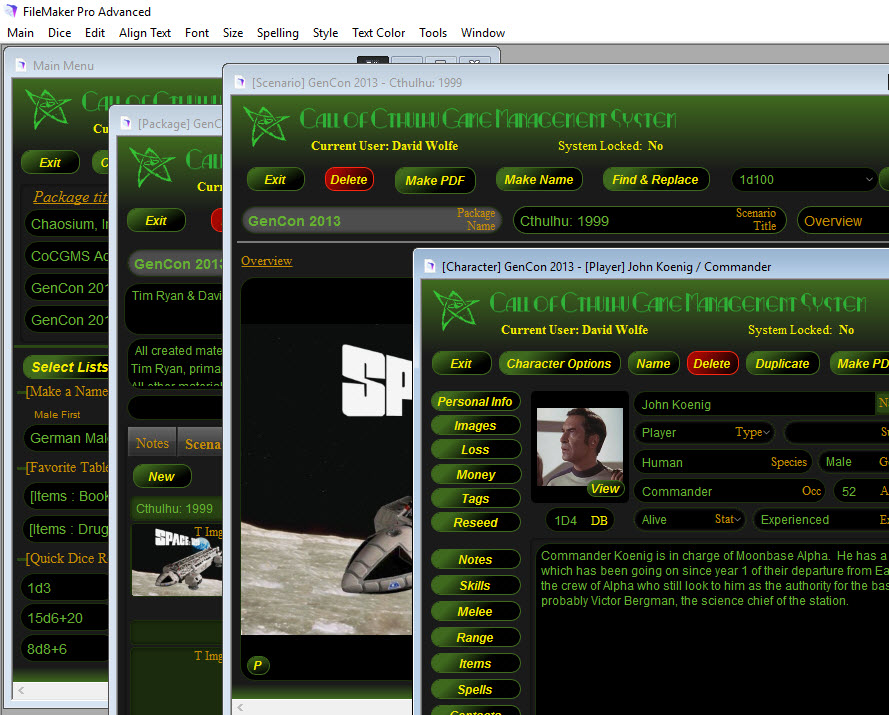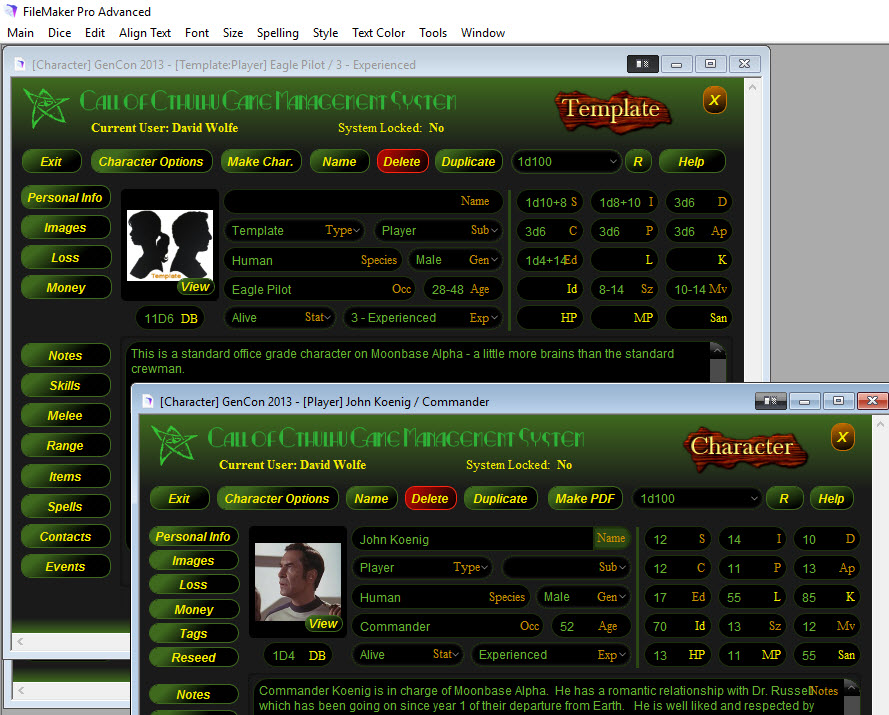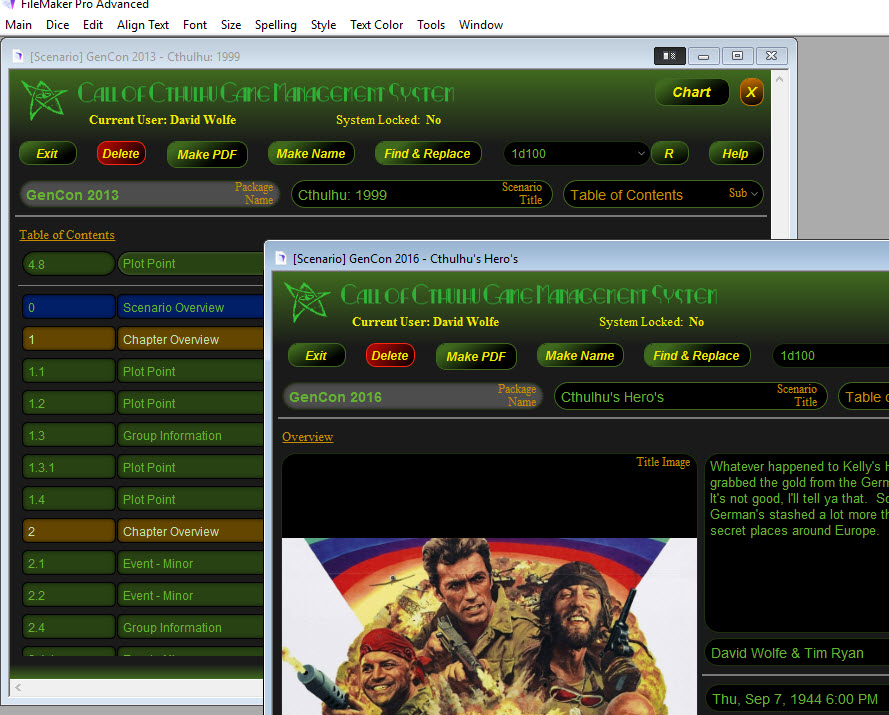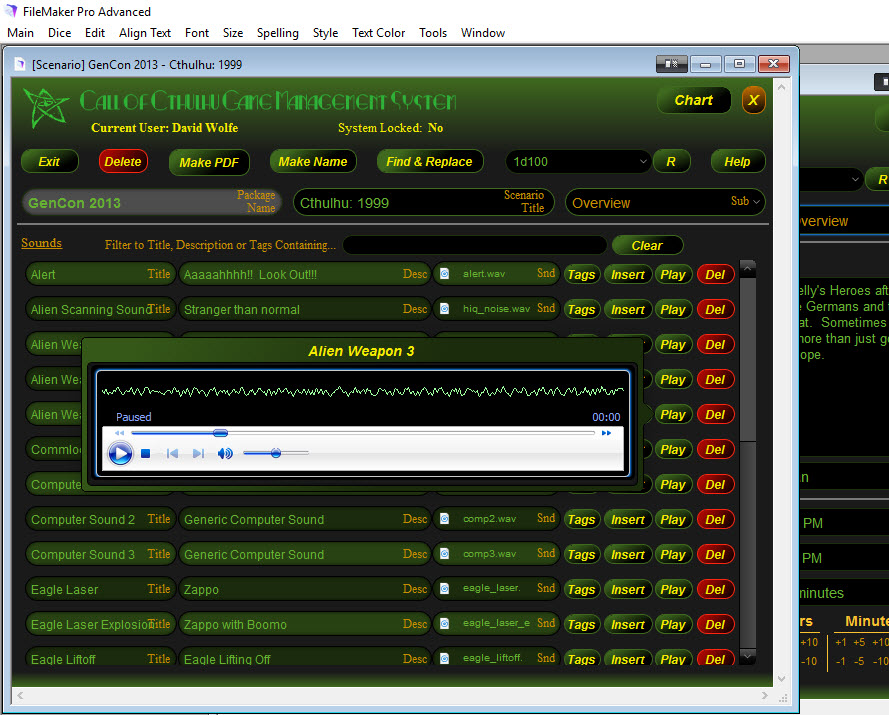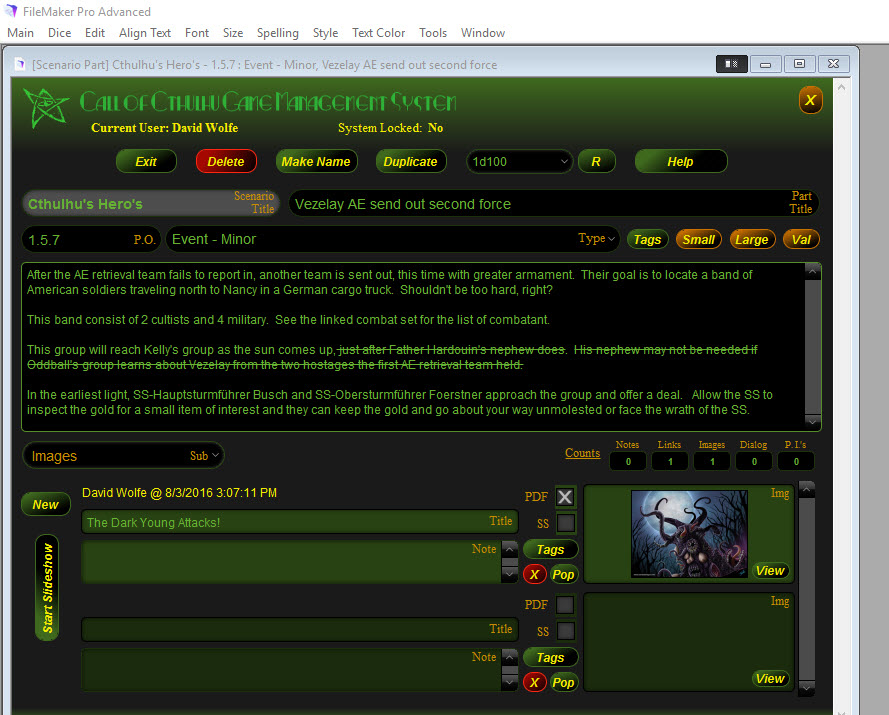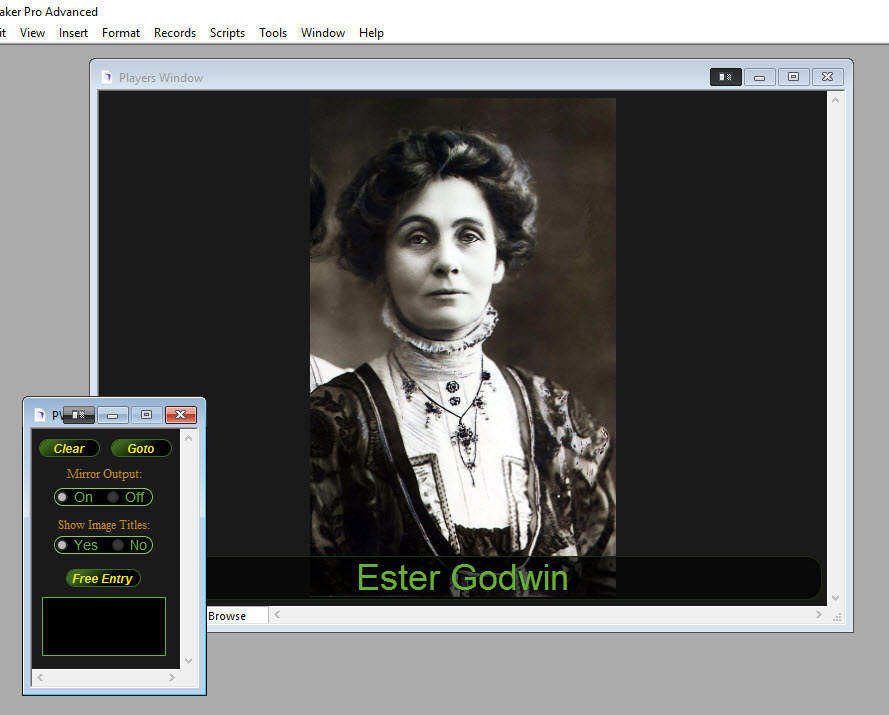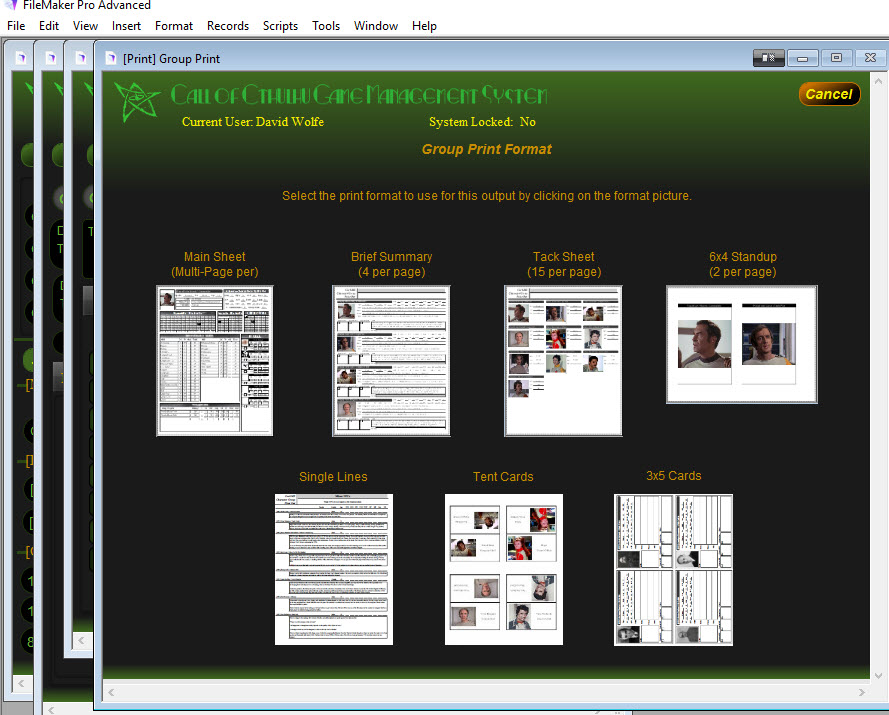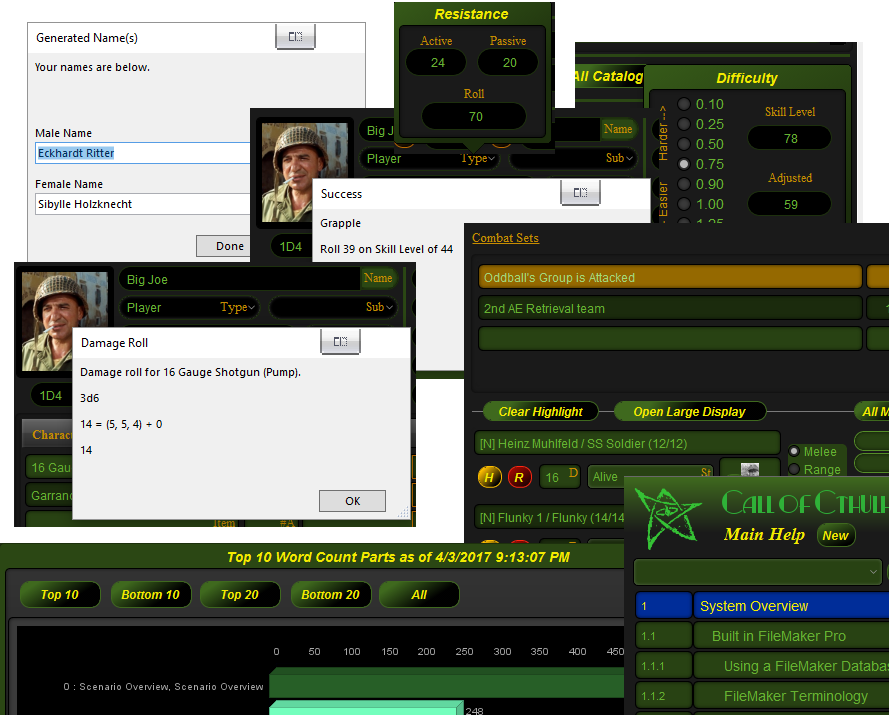The Scenario Layout
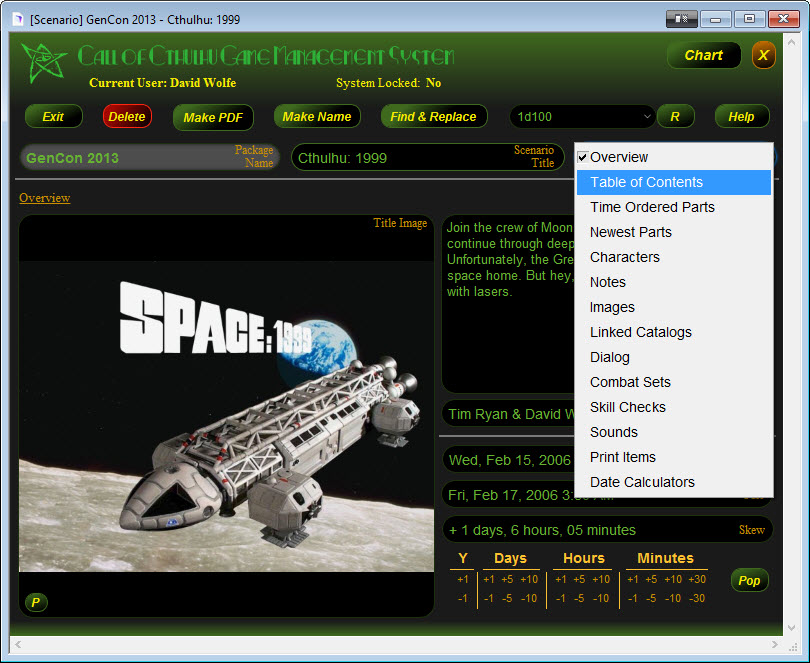
Scenarios are the meat and potatoes of your gaming effort. They're the grand ideas you have and the macabre plots you put your players through. Scenarios in the CoCGMS are your game plots broken down into parts and contained on the Table of Contents (ToC) just like in a book. The Overview of a scenario lets you see the title images and description as well as some timing info like game start time and current game time.
Game Start Time and Current Game Time fields aren't required to be defined but they can really help you out. You can define occurrence times on scenario parts which lets the CoCGMS help to you order the sequence of events in your story. This frees you from having to organize your table of contents sequential. You can develop your game in any way you'd like and the system can instantly show you the flow of parts by occurrence time.
Other time management features can be used like keeping track of the game clock using the clock modifier options at the bottom of the scenario overview and this is reflected in other ares of the system to let you know what part you should be running during your game based on the current game time.
Navigate to scenario features using the "Sub" area selector (shown expanded in the screenshot).